Xerox 6180MFP Support Question
Find answers below for this question about Xerox 6180MFP - Phaser Color Laser.Need a Xerox 6180MFP manual? We have 17 online manuals for this item!
Question posted by mjm6665Beto10 on April 14th, 2014
Can't Edit Email Password For Phaser 6180mfp-n
The person who posted this question about this Xerox product did not include a detailed explanation. Please use the "Request More Information" button to the right if more details would help you to answer this question.
Current Answers
There are currently no answers that have been posted for this question.
Be the first to post an answer! Remember that you can earn up to 1,100 points for every answer you submit. The better the quality of your answer, the better chance it has to be accepted.
Be the first to post an answer! Remember that you can earn up to 1,100 points for every answer you submit. The better the quality of your answer, the better chance it has to be accepted.
Related Xerox 6180MFP Manual Pages
Features Setup Guide - Page 3


...; Creating individual fax addresses ■ Creating and editing a fax group For detailed user information for this printer, go to www.xerox.com/ office/6180MFPsupport. This guide will help deciding whether to connect over an Ethernet (Network) or USB connection. Phaser® 6180MFP Multifunction Printer
EN - 1 Use the Phaser 6180MFP Installation Guide to connect the printer to...
Features Setup Guide - Page 7


... addresses to completion. Click the Add button. 3. Select the Phaser 6180MFP from the list of manufacturers in the printer's window. 5. Click the Sharing tab, and then click Share this folder. Select USB from the list of available printers. 5. Click the Add button. 3. Phaser® 6180MFP Multifunction Printer
EN - 5 Macintosh OS X 10.4.x and Higher (Bonjour)
1. Run...
Features Setup Guide - Page 8
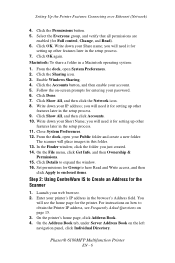
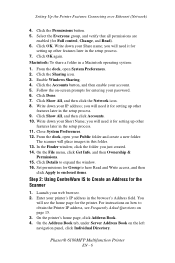
...create a new folder. For instructions on the left navigation panel, click Individual Directory. Phaser® 6180MFP Multifunction Printer
EN - 6 Setting Up the Printer Features Connecting over Ethernet (Network)
4..... Macintosh: To share a folder in this folder. 13. From the dock, open your password. 6. Click the Accounts button, and then enable your printer's IP address in the setup ...
Features Setup Guide - Page 9
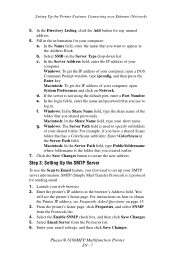
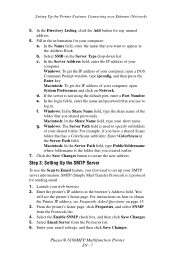
...page 15. 3. In the login fields, enter the name and password that you created earlier.
7. Windows: The Server Path field is...Email Server from the Protocols list. 4.
Setting Up the Printer Features Connecting over Ethernet (Network)
5. In the Name field, enter the name that has a ColorScans subfolder.
You
will see Frequently Asked Questions on Network. Phaser® 6180MFP Multifunction...
Features Setup Guide - Page 10
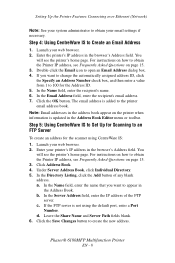
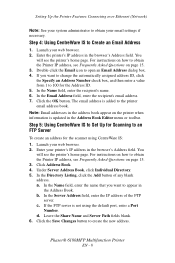
...how to an FTP Server
To create an address for the Address ID. 5. The email address is not using CentreWare IS: 1. Enter your web browser. 2. In the.... 4. In the Email Address field, enter the recipient's email address. 7. You
will see Frequently Asked Questions on page 15. 3. Under Server Address Book, click Individual Directory. 5. Phaser® 6180MFP Multifunction Printer
EN - 8...
Features Setup Guide - Page 12
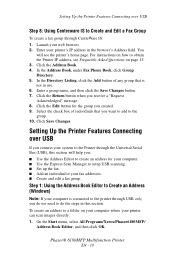
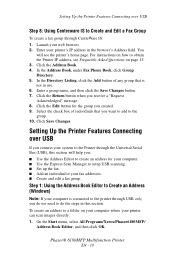
... when you want to add to the printer through CentreWare IS: 1. Click the Edit button for your computer. ■ Use the Express Scan Manager to setup USB ...edit a fax group. Click Save Changes.
In the Address Book, under Fax Phone Book, click Group Directory. 5.
To create an address to obtain the Printer IP address, see the printer's home page.
Phaser® 6180MFP Multifunction...
Features Setup Guide - Page 13
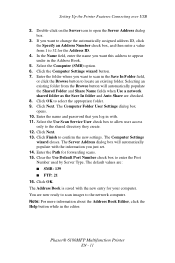
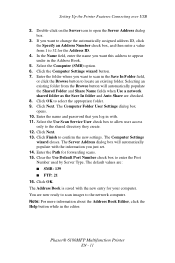
...fields when Use a network shared folder as the Save In folder and Auto Share are checked. 8. Phaser® 6180MFP Multifunction Printer
EN - 11 Click Next. Click Next. 13. Note: For more information about the Address ...to the shared directory they create. 12. Enter the name and password that you log in the editor. The Computer Settings wizard closes. Setting Up the Printer Features Connecting...
Features Setup Guide - Page 14
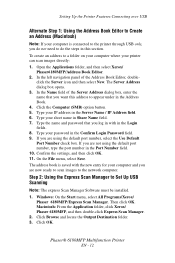
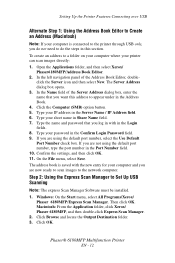
...menu, select Save. Then click OK. Click Browse and locate the Output Destination folder. 3. Phaser® 6180MFP Multifunction Printer
EN - 12
In the Name field of the Address Book Editor, double- Click the...Up USB Scanning
Note: The express Scan Manager Software must be installed.
1. Type your password in the Login fields. 8. Type your computer and you are not using the default...
Features Setup Guide - Page 16


... the group. 8. Press the OK button. 7. Confirm the group members, and then click OK. 9. Phaser® 6180MFP Multifunction Printer
EN - 14 In the left navigation panel, click the Fax icon. 3. Click OK when you want to edit and then select Edit. 4. Windows: On the File menu, select Save all . On the upper right navigation panel...
Features Setup Guide - Page 17


...icon. Use the Up Arrow and Down Arrow to scroll down to create address book entries. Phaser® 6180MFP Multifunction Printer
EN - 15 For a Macintosh: 1. You will see a listing of the IP Address...image to a folder using shared folders. ■ Scan to an FTP server. ■ Scan to email. ■ Use CentreWare IS to
Information Pages and press OK. 3.
For Windows: From a DOS prompt...
Quick Use Guide - Page 7
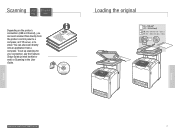
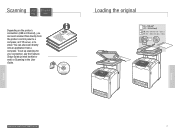
...office/6180MFPsupport
7 Bond) W: 148 - 216 mm (4.1 - 8.5 in.)
W
H H: 210 - 355.6 mm (8.3 - 14 in the User Guide.
063-0000-00a
Phaser® 6180MFP Software and Documentation CD-ROM
Printer Drivers and Utilities Installation Video W i n d o w s ®, Mac OS®
Loading the original
65 - 120 g/m2 ... application from the printer's control panel to a computer, an FTP server, or to email.
Quick Use Guide - Page 11
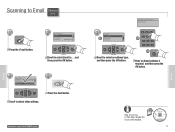
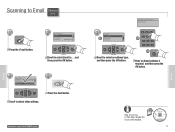
.... From Setting...
See Scanning in the User Guide for more information.
063-0000-00a Phaser® 6180MFP Software and
Documentation CD-ROM Printer Drivers and Utilities Installation Video W i n d o w s ®, Mac OS®
11
Scanning
File Format... File Format... Email Group... MultiPage TIFF
OK
Scroll to select an address type, and then press the...
User Guide - Page 4


...13
Resources 2-13
3 Printer Management Software
Print and Scan Drivers 3-2 CentreWare Internet Services 3-2
Creating an Administrative Password 3-2 Address Book Editor 3-3 Express Scan Manager 3-3 Launcher (Windows 3-3 PrintingScout Software 3-4
4 Network Basics
... the Printer's IP Address 4-7 Manually Setting the Printer's IP Address 4-8
Phaser® 6180MFP Multifunction Printer ii
User Guide - Page 6


... Up Scanning to a Computer 7-6 Scanning to a Computer on a Network 7-10 Scanning to Email 7-11 Setting Up the SMTP Server 7-11 Using CentreWare IS to Create an Address 7-11 Scanning to Email 7-12 Scanning to a FTP Server 7-13 Creating an Address for the Scanner 7-13 Scanning to a FTP Server 7-14
Phaser® 6180MFP Multifunction Printer iv
User Guide - Page 48


...provides a method for Windows and Macintosh. The Express Scan Manager can create: ■ Fax entries ■ Email entries ■ Server entries When you start Express Scan Manager and configure the scan settings.
Express Scan Manager
... for modifying the printers address book entries. You can create, edit, and delete entries. Phaser® 6180MFP Multifunction Printer 3-3
User Guide - Page 222


...'s disk. Use CentreWare IS to verify that the user name and password settings are correct. The POP3 server was not found .
Phaser® 6180MFP Multifunction Printer 10-38 Network Related Errors
Control Panel Error Messages
Message
Email Error Invalid SMTP Server Error 016-503 Press OK
Email Error Invalid POP3 Server Error 016-504 Press OK...
User Guide - Page 240


...fax group, 8-8 editing groups, 8-9 ... color see...password, 3-2 enabling DHCP, 4-7 managing printer, 11-6 online help for, 11-6 overview, 3-2 password, 3-2 setting the printer's IP address
dynamically, 4-7 starting, 11-6 changing the IP address using CentreWare IS, 4-9 characters inserting in names and numbers, 8-4 checking printed pages how to check the meter, 11-10
Phaser® 6180MFP Multifunction...
Evaluator Guide - Page 9


... your small office or workgroup. scan images directly to Email - Evaluate versitility (continued)
Copy Features The Phaser 6180MFP builds on a single sheet of print features to deliver convenient black-and-white and color copying to 20 ppm for black-and-white and 7 ppm for managing, editing and distributing scanned files
• Address Book Editor - seven...
Evaluator Guide - Page 13


... (USB), Scan to Server (FTP), Scan to Computer (using SMB), Scan to Email
Scan features
JPEG, TIFF, PDF, Color Scanning, Xerox Scan to 8.5 x 14 in . to 8.5 x 14 in ...Color fax, Speed dials, Group dials
Warranty
One-year on-site warranty, Xerox Total Satisfaction Guarantee
1 Print Volume uniformly distributed over 30 days 2 Accessed via PCL driver 3 Requires minimum 256 MB RAM
PHASER 6180MFP...
Evaluator Guide - Page 14


...60950-1-03 CE Mark applicable to PC Desktop - Professional Small Business Edition
1 Available December 2007
Details
Part Number
550-sheet capacity
097S03833
097S03743... x 5 in accordance with ISO/IEC 19798. PHASER 6180MFP SPECIFICATIONS
Management Xerox CentreWare® Web, Xerox CentreWare IS, PrintingScout®, MaiLinX email alerts
Print Driver Support
Microsoft Windows® - 2000...
Similar Questions
How To Reset A Password On A Xerox Phaser 6180mfp
(Posted by jesin 10 years ago)
Cannot Connect To Email Server Phaser 6180mfp-d
(Posted by polejfgu 10 years ago)
How To Change Default Email Xerox Phaser 3300mfp
(Posted by goodZbig10 10 years ago)
How To Scan To Email On Phaser 3300mfp
(Posted by ehsha 10 years ago)
How To Setup Phaser 6180mfp Email Server
(Posted by Agmikeo 10 years ago)

