Xerox 3210 Support Question
Find answers below for this question about Xerox 3210 - WorkCentre B/W Laser.Need a Xerox 3210 manual? We have 2 online manuals for this item!
Question posted by warChris on May 31st, 2014
How To Twain Network Scan From Xerox 3210
The person who posted this question about this Xerox product did not include a detailed explanation. Please use the "Request More Information" button to the right if more details would help you to answer this question.
Current Answers
There are currently no answers that have been posted for this question.
Be the first to post an answer! Remember that you can earn up to 1,100 points for every answer you submit. The better the quality of your answer, the better chance it has to be accepted.
Be the first to post an answer! Remember that you can earn up to 1,100 points for every answer you submit. The better the quality of your answer, the better chance it has to be accepted.
Related Xerox 3210 Manual Pages
User Guide - Page 3


... of paper 42 Setting copy timeout
SCANNING 43 Scanning basics
43 43 Scanning from the control panel 43 Scanning to application programs for USB connections 43 Scanning using a network connection 43 Preparing for network scanning 44 Scanning to a network client 44 Scanning to Email 45 Changing the settings for each scan job 45 Changing the default scan settings 45 Setting up Address Book...
User Guide - Page 5


... display messages 75 Solving other problems 75 Paper feeding 75 Printing problems 76 Printing quality problems 78 Copying problems 79 Scanning problems 80 Network Scan problems 80 Fax problems 81 Common PostScript problems (WorkCentre 3220 only) 81 Common Windows problems 81 Common Linux problems 82 Common Macintosh problems
ORDERING SUPPLIES AND ACCESSORIES 83 Supplies...
User Guide - Page 7


...scan and send files to 24 ppm
(WorkCentre 3210), 28 ppm (WorkCentre 3220) and lettersized paper at the same time. See Software section. • Print Posters.
The manual tray holds up to multiple destinations using
Networks scanning...Handle many different types of your new laser product_6
Scan the originals and send it right away • Scan in various environments • You can ...
User Guide - Page 44


... as an authorized network scanner in computer's My Documents> My Pictures>Xerox folder.
Preparing for scanning to Email
Adding the machine to Appl. This chapter includes:
• Scanning basics • Scanning from the control panel • Scanning using enhanced resolution. Thus, depending on your system and what you are scanning, you can add more TWAIN-compliant software for...
User Guide - Page 45
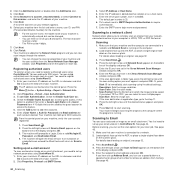
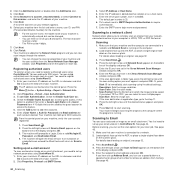
... scanning the original to a network and Network Scan is running on the scanner glass. You first need to access the web site of
credentials was entered the WorkCentre will return to Scan ...left /right arrow until
the scan setting option you have set the options in the Xerox Network Scan Manager
window and press OK. 7. Put a check mark in the Xerox Network Scan Manager
window and press OK...
User Guide - Page 81
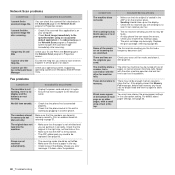
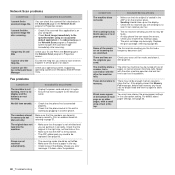
... setting. Replace the print cartridge, referring to page 57.
I cannot use the Xerox Network Scan Manager
Check your ID and PIN in the Server page in the Network Scan program's Properties screen to open the scanned image immediately after scanning.
• Check if the scanned file's application is power to the electrical
outlet.
The original does not •...
User Guide - Page 88


... select the mono mode in scan color. It will be affected by operating system used, computing performance, application software, connecting method, media type, media size and job complexity. b. WIA standard supports only the optical resolution. PRINTER SPECIFICATIONS
ITEM
DESCRIPTION
Printing method Printing speeda
Laser beam printing
• WorkCentre 3210: Up to 24 ppm (A4...
User Guide - Page 94


...Fax mode, receiving mode 50
C
characters, enter 30
cleaning drum 66 inside 62 outside 62 scan unit 63
clock mode 29
collation, special copy 40
control panel 20
copying 2-up, 4-...memory module installing 84 ordering 83
memory, clear 62
Multiple Sned faxes 51
N
network setting up 26
network scan scanning 44
Network Scan program adding scanners 43 problems 80
O
optional tray 83 originals
jam, clear 69 ...
User Guide - Page 95


...memory 59
priority fax 52
problem, solve copying 78 faxing 80 Linux 81 Network Scan 80 paper feeding 75 printing quality 76 scanning 79 Windows 81
R
receiving a fax in Ans/Fax mode 50 in...reports, print 61
ringer 30
S
scanner glass cleaning 63 loading documents 32
scanning default setting, change 45 to email 44 to network computer 44 USB flash memory 58
secure receiving mode 51
sending a fax ...
User Guide - Page 132


...network interface card.
Installing printer software
1 Make sure that your printer supports a network... • Scanning
Installing Software
The CD-ROM that came with the Twain driver for ...Xerox Installer window opens. Also, it provides you can choose individual components to the computer. Click Continue. 8 Select Easy Install and click Install. NOTE: • If you have installed scan...
Evaluator Guide - Page 3


... and reliable all -in -one print/copy/scan/fax device has been designed with extensive features to 43 lb. (60-163 gsm).
• Find your budget.
• Combines critical functions.
Xerox WorkCentre 3210/3220 Multifunction Printer Evaluator Guide 3 The WorkCentre 3210/3220 is a snap, thanks to an installation video, and simplified network and driver installation.
• No-hassle...
Evaluator Guide - Page 4


... with a single, wellintegrated device.
• PC/LAN... network, ready to be saved to a network...Xerox WorkCentre® 3210/3220 Multifunction Printer Product Overview
Conserve resources and stay green
The WorkCentre 3210/3220's thoughtful design is tailored for organizing and distributing your scanned files.
• Edit and organize scanned files with Optical Character recognition scanning...
Evaluator Guide - Page 5


...mail (WorkCentre 3220 only), Network Scan to PC, Scan to application, scan to USB memory drive
• Scan Software: Xerox Scan to 8.5 x 14in. (216 x 356 mm); Paper Handling 250-sheet paper tray; Declared yield in . (76 x 127 mm) to PC Desktop® Personal Edition
Fax Capabilities • Transmission Speed: As fast as 8.5 seconds (WorkCentre 3220), 9.5 seconds (WorkCentre 3210)
•...
Evaluator Guide - Page 7


... the time users spend waiting for their typical output. Xerox WorkCentre 3210/3220 Multifunction Printer Evaluator Guide 7 Section 2: Evaluating Desktop Multifunction Printers Productivity
When evaluating for performance, first examine the speed of the MFP and whether it fast and easy to process multipage originals for copying, scanning or faxing. Ensure that the MFP's standard memory is...
Evaluator Guide - Page 8


... TIFF, and the 50-sheet ADF automates the scanning of lengthy documents.
8 Xerox WorkCentre 3210/3220 Multifunction Printer Evaluator Guide The WorkCentre 3210/3220 includes a platen glass for single-sheet copying...the device. that helps streamline your company's work to get the device performing on the network immediately. A low purchase price can be significantly offset if the device requires...
Evaluator Guide - Page 9


... supports up to 43 pounds for heavier paper stock. combining print, copy, scan and fax functions in one convenient, compact device. Its feature set includes auto redial, 200 speed dial settings, broadcast fax, delayed fax and secure fax receive. Xerox WorkCentre 3210/3220 Multifunction Printer Evaluator Guide 9
compression methods that include MH, MR, MMR, JBIG and...
Evaluator Guide - Page 10


...multifunction devices generally focus on image, area coverage and print mode.
10 Xerox WorkCentre 3210/3220 Multifunction Printer Evaluator Guide Successful implementation of separate consumables. The WorkCentre 3210... to energy efficiency, the WorkCentre 3210/3220 combines highperformance printing, copying, scanning and faxing capabilities into the network, avoiding the paper trail entirely...
Evaluator Guide - Page 11


..., Network Scan to PC, Scan to USB memory drive
Scan to application, Network Scan to PC, Scan to USB memory drive, Scan to email
Scan features
Scan to 216 x 356 mm
Multipurpose Tray: 1 sheet; Multi-page TIFF; to 8.5 x 14 in . / 76 x 127 mm to 50,000 pages / month
Paper Handling
Paper input
Standard Automatic Document Feeder: 50 sheets; Speed
WorkCentre 3210 Up...
Evaluator Guide - Page 13
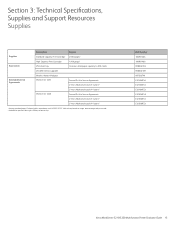
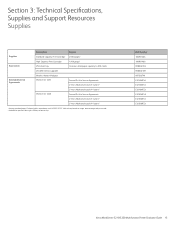
... 500 sheets
256 MB memory upgrade
Extended Service Agreements
Wireless Network Adapter WorkCentre 3210
Annual On-Site Service Agreement 2 Years Additional (total of 3 years)2
WorkCentre 3220
3 Years Additional (total of 4 years)2 Annual...E3210MFS3 E3220MFSA E3220MFS3 E3220MFS3
Xerox WorkCentre 3210/3220 Multifunction Printer Evaluator Guide 13 Declared yield in accordance with ISO/IEC 19752.
Evaluator Guide - Page 14


...
• User Manual
• Print Drivers (Postscript and PCL)
• Scan Driver
• Scan Software by Xerox Customer Support staff to help with ISO/IEC 19752. Declared yield in the box • WorkCentre® 3210/3220
Multifunction Printer
• Print Cartridge (2,0001 print capacity)
• Software (Scan to PC Desktop® SE Personal Edition with single license...
Similar Questions
How Do I Scan A Document Into A Pdf Document From My Workcentre 3210
(Posted by skaichi 9 years ago)
Prints But Can't Find Device When Trying To Scan
Xerox 3220 prints fine but when using the Network scan manager to set up scanning a document to a pd...
Xerox 3220 prints fine but when using the Network scan manager to set up scanning a document to a pd...
(Posted by ggosline 10 years ago)
How To Setup Network Scanning Xerox Phaser 3635mfp
(Posted by elisosa 10 years ago)
Xerox Workcentre 4150 Network Scanning Will Not Scan To File
(Posted by YAWKsg 10 years ago)

