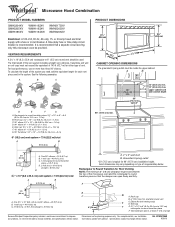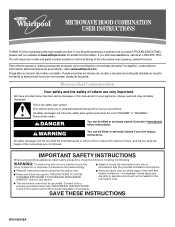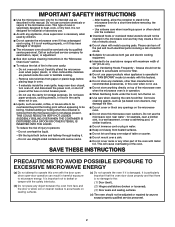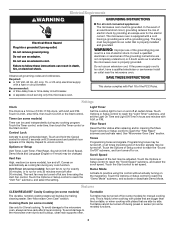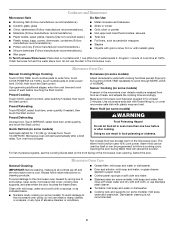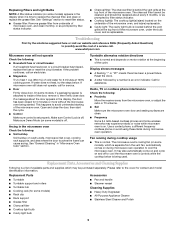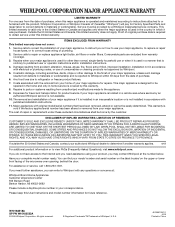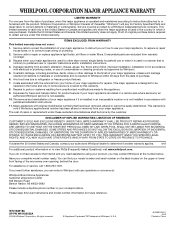Whirlpool WMH2175XVB Support Question
Find answers below for this question about Whirlpool WMH2175XVB - Microwave.Need a Whirlpool WMH2175XVB manual? We have 4 online manuals for this item!
Question posted by kaygh1 on November 3rd, 2013
How Do You Change Clock On Model Wmh2175xvs-4
The person who posted this question about this Whirlpool product did not include a detailed explanation. Please use the "Request More Information" button to the right if more details would help you to answer this question.
Current Answers
Answer #1: Posted by TommyKervz on November 3rd, 2013 8:46 AM
Greetings. Please see page 3-5 of the Owners' Manual on the wed page linked to below.
http://www.helpowl.com/manuals/Whirlpool/WMH2175XVB/22730
http://www.helpowl.com/manuals/Whirlpool/WMH2175XVB/22730
Related Whirlpool WMH2175XVB Manual Pages
Whirlpool Knowledge Base Results
We have determined that the information below may contain an answer to this question. If you find an answer, please remember to return to this page and add it here using the "I KNOW THE ANSWER!" button above. It's that easy to earn points!-
How does the Style 1 freestanding electronic oven control display operate on my electric range?
... occurred. Press Off/Cancel and reset the clock if needed. To set the clock on my microwave oven is showing messages How do I set : Before setting, make sure the oven and Timer are off. How does the Style 1 freestanding electronic oven control display operate on the display. Press Clock (on some models, this is first supplied to the... -
How do I set the clock on my microwave oven?
... I select functions and change displays on my microwave oven? How do I set the clock on my microwave oven? This is showing messages How does the Style 1 freestanding electronic oven control display operate on my electric range? How do I set the clock on my microwave oven? The time will disappear, and ":" will appear on my SpeedCook microwave oven with convection? How... -
How do I set the clock on my SpeedCook microwave oven with convection?
... setting in standard format). To change Format/Daylight Savings settings: On Clock screen, select either "Standard" (12-hour) or "Military" (24-hour), and/or select "Daylight Savings On" or "Daylight Savings Off," then touch "OK." How do I set the clock on my SpeedCook microwave oven with convection? The clock format defaults to 12-hour, and...
Similar Questions
My Model# Wmh2175xvs-2 Sn#tr02026138 Heating When Not In Use.
Several months ago ( 7 or 8 ) the above microwave was still warm after not being in use for several ...
Several months ago ( 7 or 8 ) the above microwave was still warm after not being in use for several ...
(Posted by deborahm49 7 years ago)
Whirlpool Microwave Oven Model Wmh2175xv Will Not Heat Food
(Posted by MAgvil 9 years ago)
How Do You Set The Clock On The Whirlpool Microwave Model Wmh2175xvs
(Posted by kaygh1 11 years ago)
Won't Heat
I went to use my microwave (Whirlpool WMH2175xvb) today to make my kids breakfast. I was re-heating ...
I went to use my microwave (Whirlpool WMH2175xvb) today to make my kids breakfast. I was re-heating ...
(Posted by emilyleish 13 years ago)
Whirlpool Wmh2175xvb Microwave
I was cooking eggs (to hardbil them) this morning and I set the timer for 15 minutes and then I hear...
I was cooking eggs (to hardbil them) this morning and I set the timer for 15 minutes and then I hear...
(Posted by titusville 13 years ago)