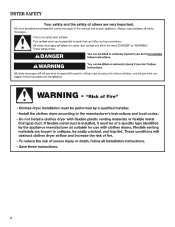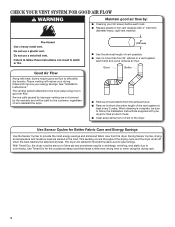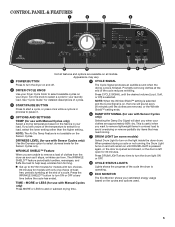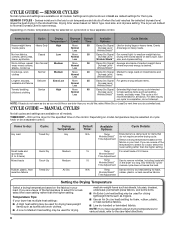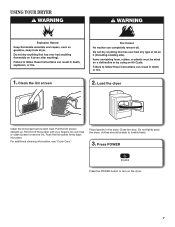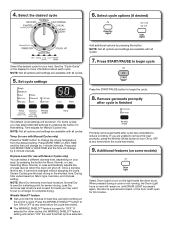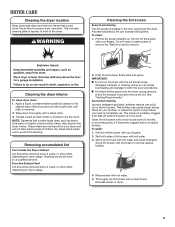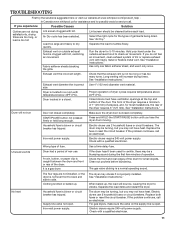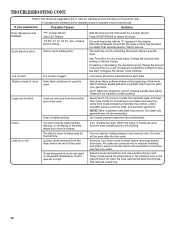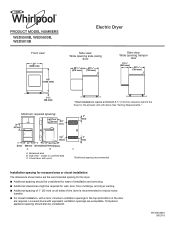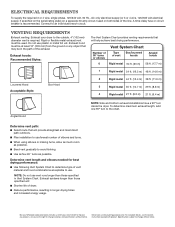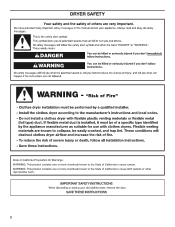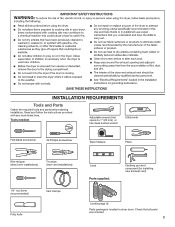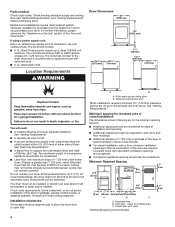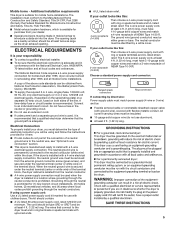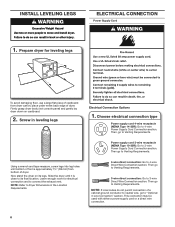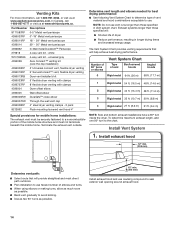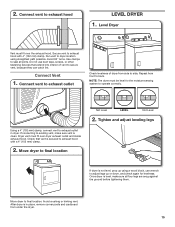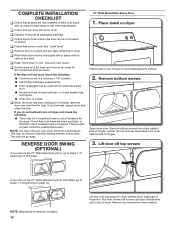Whirlpool WED5800BW Support Question
Find answers below for this question about Whirlpool WED5800BW.Need a Whirlpool WED5800BW manual? We have 4 online manuals for this item!
Question posted by Dtidavid54 on February 10th, 2017
Dryer Will Not Turn On.
Current Answers
Answer #1: Posted by Odin on February 10th, 2017 9:18 AM
Was the power supply cord installed correctly?
Electric dryers require 240-volt power supply. Check with a qualified electrician.
The power supply cord may be incorrectly installed. If the power cord is incorrectly installed, the dryer may not start or heat. Review the Installation Instructions or Video below to check that the power supply cord is properly installed. Also, ensure the terminal screws are tight at the dryer, unplug the dryer before checking terminal screws.
CLICK HERE for more information on installing the power supply cord.
* * * *
Note that there are other possible causes. See https://www.repairclinic.com/RepairHelp/How-To-Fix...
Hope this is useful. Please don't forget to click the Accept This Answer button if you do accept it. My aim is to provide reliable helpful answers, not just a lot of them. See https://www.helpowl.com/profile/Odin.
Related Whirlpool WED5800BW Manual Pages
Whirlpool Knowledge Base Results
We have determined that the information below may contain an answer to this question. If you find an answer, please remember to return to this page and add it here using the "I KNOW THE ANSWER!" button above. It's that easy to earn points!-
Dryer does not heat - Electric dryer
... is properly installed. Did you may be turning, but you recently install a power supply cord on the dryer? The power supply cord may not have heat. My electric dryer does not heat. Electric dryers use 2 household fuses or circuit breakers. Replace the fuses or reset the circuit breakers. Has a household fuse blown or has a circuit breaker tripped... -
Cycle is too short - Dryer
... drying a small load in the load as the wet load items pass over the sensor strips. Dryer The dryer cycle is heating, check the following: Is the dryer level? How Auto Dry and Timed Dry Work If the dryer is too short. Why? Are you using a dry rack with Automatic Dry or Accudry... -
Damp loads or long drying times - Dryer
... many turns. Heavy rigid metal vent material and boxed or louvered exhaust hoods allow for the longest exhaust vent systems. Use the fewest number of the dryer requires ... that is heating, check the following: Clean the Lint Screen Check the Outside Exhaust Hood Check for Crushed Vent Material Good Airflow for details. Dryer The air temperature surrounding a dryer in a garage or...
Similar Questions
how do I reset my whirlpool dryer it turns on but won't start
Dryer is getting power but the display won't turn on. It doesn't appear that any connections are loo...
Spece restrictions make it necessary to use side vent option. I need to know how to do it and spacin...
We are getting error code AF, we cleaned the vents and removed all lint. My husband even took the ba...