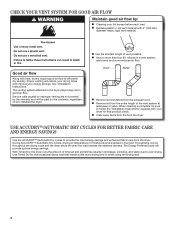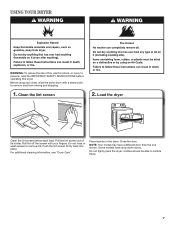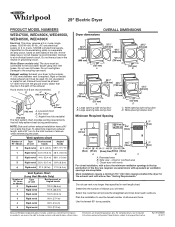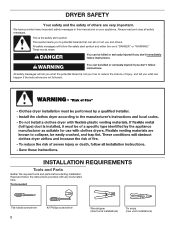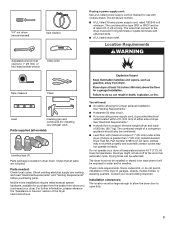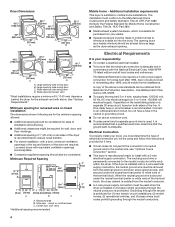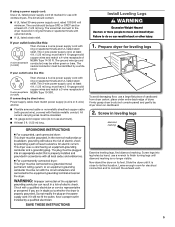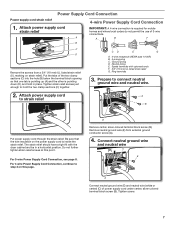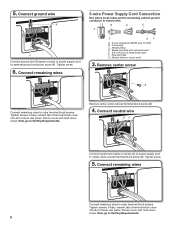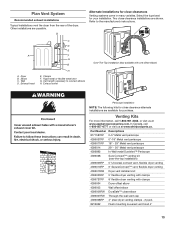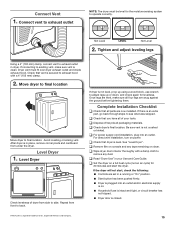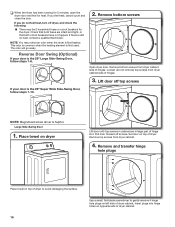Whirlpool WED4800XQ Support Question
Find answers below for this question about Whirlpool WED4800XQ.Need a Whirlpool WED4800XQ manual? We have 4 online manuals for this item!
Question posted by shervan on October 29th, 2014
Heat Comes Out, But Dryer Drum Does Not Come On, And No Motor Noise
could this be the motor, or switch / worked fine two days ago, now today when I turn on the dryer, I feel the heat coming out, but nothing else works, the drum does not turn, and no motor , or humming noise.
Current Answers
Answer #1: Posted by Odin on October 29th, 2014 3:59 PM
Hope this is useful. Please don't forget to click the Accept This Answer button if you do accept it. My aim is to provide reliable helpful answers, not just a lot of them. See https://www.helpowl.com/profile/Odin.
Related Whirlpool WED4800XQ Manual Pages
Whirlpool Knowledge Base Results
We have determined that the information below may contain an answer to this question. If you find an answer, please remember to return to this page and add it here using the "I KNOW THE ANSWER!" button above. It's that easy to earn points!-
Why is there a green, purple or rainbow hue visible in my range door?
... oven door glass. Moisture visible inside . This helps maintain a cooler oven door exterior. The purpose of coating the glass with oxide is so that heat coming from inside the oven is caused by an oxide coating placed on the inside of both electric and gas ranges is reflected back inside... -
Dryer does not heat - Electric dryer
... cord may be turning, but you recently install a power supply cord on the dryer? My dryer will not start Has a household fuse blown or has a circuit breaker tripped? Electric dryers use 2 household fuses or circuit breakers. If the problem continues, call an electrician. My electric dryer does not heat. The drum may not have heat. Did you may... -
Cycle is too short - Dryer
...dryer is heating, check the following: Is the dryer level? Electric dryer Dryer does not heat - How Auto Dry and Timed Dry Work If the dryer is not heating, see: Use the Timed Dry cycle with dry sensors. dryer does not dry My dryer...TM cycles use sensing strips inside the dryer drum to determine when the load is heating, view the following for an ...
Similar Questions
Drum Motor Not Getting Power
Dryer only 2 years old. worked fine one night, next day, push start and drum will not turn. THERE WA...
Dryer only 2 years old. worked fine one night, next day, push start and drum will not turn. THERE WA...
(Posted by paepaesano 9 years ago)
How To Replace Heating Element On Whirlpool Dryer Model Wed4800xq1
(Posted by birdjXDa 9 years ago)
Install New Heat Element, Dryer Still Not Heating
install new heat elemen, dryer still not heating need help on what could be wrong. the dryer runs, c...
install new heat elemen, dryer still not heating need help on what could be wrong. the dryer runs, c...
(Posted by hayesp84 10 years ago)
Do You Know How To Wire A Heating Element On A Whirlpool Electric Dryer
(Posted by Anonymous-105016 11 years ago)
Whirlpool Gas Dryer Comes On And Heat Comes On, But Then The Heat Shuts Off
(Posted by asadiamonds 12 years ago)