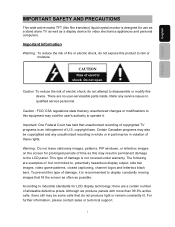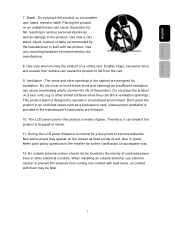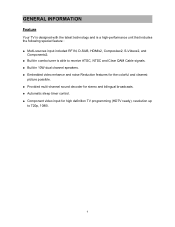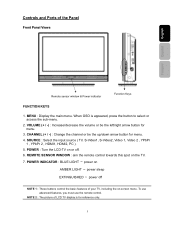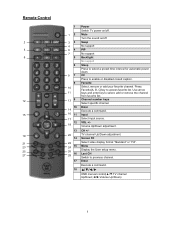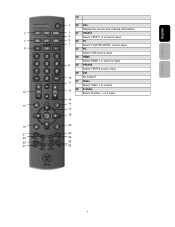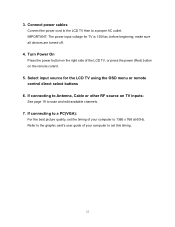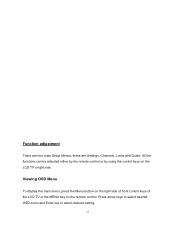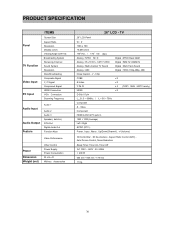Westinghouse SK-26H240S Support Question
Find answers below for this question about Westinghouse SK-26H240S - 26" LCD TV.Need a Westinghouse SK-26H240S manual? We have 1 online manual for this item!
Question posted by circuits10 on May 19th, 2011
Black Screen
Current Answers
Answer #1: Posted by jdvillanueva on May 19th, 2011 4:27 AM
Your unit is in standby mode only and can't power up because there's faulty output voltages in the power supply section. Most of the LCD tv with the same symptom as what you've stated has a bad filter electrolytic capacitor in the output of the power supply section. It will dropped the voltage from normal and disable the unit. Sometimes it has a physical indication of fault like bulged/dome at the top but not all, you must have a capacitor checker to determine its condition.
Another caused was an open fusible resistor(low resistance resistors) in line with the output of the power supply section. It acts as a normal fuse to guard the supply from load malfunction to avoid further damaged.
Faulty microcontroller circuitry and EEPROM IC will do the same symptoms.
This symptoms needs a technical skills to isolate where the fault came from. If you don't have necessary tools and test instruments and can't troubleshoot the symptoms yourself, I would advice you to look for an experienced technician to isolate the problem.
Also, check if your unit is under warranty period/extended warranty, avail it because the manufacturer will fix it for free. Don't attempt to open the back cover, it will void the warranty.
Regards,
JDV
Related Westinghouse SK-26H240S Manual Pages
Similar Questions
How Much is POwer Supply for Westinghouse SK-26h240s?
My W2613 26" LCD TV has just stoped working. When trying to power up, the blue power light turns on ...
have connected my westinghouse digital 2004 27" lcd tv to an hdtv antenna...receiving no input...blu...
TV HAS WORKED FINE UP UNTIL TODAY. I HAVE NO PICTURE JUST BLACK SCREEN. PREVIOUSLY THE ONLY THING I ...
Ihave aWestinghouse Model#sk-32h520s LCD TV. When the unit is powered on, the screen glows black for...