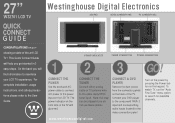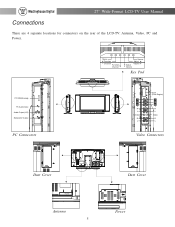Westinghouse W32701 Support Question
Find answers below for this question about Westinghouse W32701.Need a Westinghouse W32701 manual? We have 2 online manuals for this item!
Question posted by Anonymous-131905 on March 1st, 2014
Westinghouse Digital 2004 Lcd-tv Trouble Shooting Contact
have connected my westinghouse digital 2004 27" lcd tv to an hdtv antenna...receiving no input...blue screen only...what does this mean?
Current Answers
Answer #1: Posted by TheWiz on March 1st, 2014 2:24 PM
The problem is that the TV only has an analog tuner and no digital tuner. You will need to buy a Digital TV Converter Box.
Related Westinghouse W32701 Manual Pages
Similar Questions
My W2613 26' Lcd Tv-blue Power Light Turns On But Tv Won't Turn On. Any Suggesti
My W2613 26" LCD TV has just stoped working. When trying to power up, the blue power light turns on ...
My W2613 26" LCD TV has just stoped working. When trying to power up, the blue power light turns on ...
(Posted by DJjuliocg 9 years ago)
How Do I Connect An Hdmi Apple Tv To Westinghouse Tv W32701 Lcd
how do I connect an hdmi apple tv to westinghouse tv w32701 lcd
how do I connect an hdmi apple tv to westinghouse tv w32701 lcd
(Posted by kevin64128 10 years ago)
Need Info For L168 Inductor In P.s. Section For W 32601 Tv.
(Posted by repairwize101 10 years ago)
Westinghouse Model#sk-32h520s Lcd Tv - Screen Is Black
Ihave aWestinghouse Model#sk-32h520s LCD TV. When the unit is powered on, the screen glows black for...
Ihave aWestinghouse Model#sk-32h520s LCD TV. When the unit is powered on, the screen glows black for...
(Posted by tmcmahon 12 years ago)
Westinghouse Sk-26h730s 26 Inch Lcd-tv
Help!, Ive taken every screw out but can't get the back off. I see there are two small "clips" on th...
Help!, Ive taken every screw out but can't get the back off. I see there are two small "clips" on th...
(Posted by neilka 12 years ago)