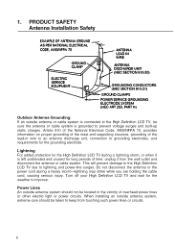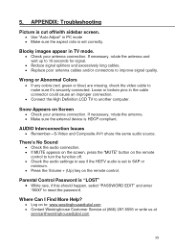Westinghouse SK-19H210S Support Question
Find answers below for this question about Westinghouse SK-19H210S - 19" LCD TV.Need a Westinghouse SK-19H210S manual? We have 1 online manual for this item!
Question posted by Mlfree941 on December 22nd, 2013
My New Westingtonhouse 32' Tv Is Not The Same Size On All Stations.
Why isn't the screen size the same on all stations?
Current Answers
Answer #1: Posted by TheWiz on December 23rd, 2013 11:46 AM
It depends on the format the channel broadcasts in and what format the program is in. A lot of older programs will be in fullscreen (square with black bars on the left and right). Most newer programs on the otherhand will be widescreen which fills the screen most of the time. Occasionally you will see black bars on the top and bottom with some widescreen programs.
Related Westinghouse SK-19H210S Manual Pages
Similar Questions
How To Remove Back Cover Of 19 Inch Sk-19h210s Lcd Westinghouse Tv
(Posted by rebeldasha 9 years ago)
Where Is The Reset Button On A Sk-19h210s Tv?
My 19 inch Westinghouse tv, sk-19H210S, west blank, no sound and no picture...what in the world happ...
My 19 inch Westinghouse tv, sk-19H210S, west blank, no sound and no picture...what in the world happ...
(Posted by Alpo 11 years ago)
Foot Stand For 32' Tv With Build In Dvd Player.
We lost the foot stand to our 32" TV AJduring moving. Where can we buy a new one?
We lost the foot stand to our 32" TV AJduring moving. Where can we buy a new one?
(Posted by lauritzenevy 11 years ago)
Brand New Tv, 28 Days Old, Model Ld-2480 Stuck On One (1) Mexican Channel
(Posted by oct0353 12 years ago)