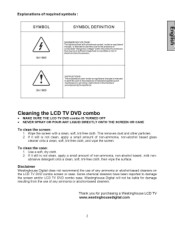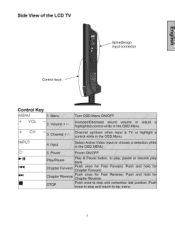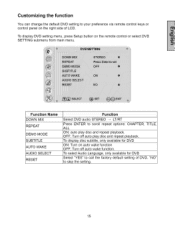Westinghouse LTV-40w1 Support Question
Find answers below for this question about Westinghouse LTV-40w1 - 40" LCD TV.Need a Westinghouse LTV-40w1 manual? We have 1 online manual for this item!
Question posted by dancesportla on July 26th, 2013
Screw Size?
I need to replace the screws that hold the base to the tv, Used to be wall mounted and now is going to be on stand, but the screws for the stand have disappeared and can't find the size anywhere in the manual or online!!!
Current Answers
Related Westinghouse LTV-40w1 Manual Pages
Similar Questions
My W2613 26' Lcd Tv-blue Power Light Turns On But Tv Won't Turn On. Any Suggesti
My W2613 26" LCD TV has just stoped working. When trying to power up, the blue power light turns on ...
My W2613 26" LCD TV has just stoped working. When trying to power up, the blue power light turns on ...
(Posted by DJjuliocg 9 years ago)
Westinghouse Digital 2004 Lcd-tv Trouble Shooting Contact
have connected my westinghouse digital 2004 27" lcd tv to an hdtv antenna...receiving no input...blu...
have connected my westinghouse digital 2004 27" lcd tv to an hdtv antenna...receiving no input...blu...
(Posted by Anonymous-131905 10 years ago)
Wuts The Channel Access Code For The 40inch Lcd Tv
(Posted by Hatedblood 11 years ago)
What Size Screws Do I Use To Mount The Bracket On The Back Of My 40' Lcd Tv?
(Posted by gurkhadai 11 years ago)
Just Got A 40' Westinghouse Tv And Want To Mount It To A Bracket -
are the four non-drilled holes on the back the place where we are suppose to screw it into the brack...
are the four non-drilled holes on the back the place where we are suppose to screw it into the brack...
(Posted by gojackets2 11 years ago)