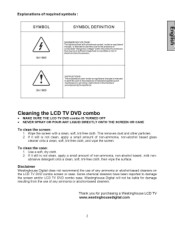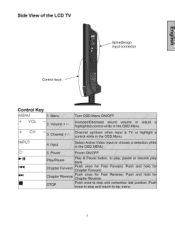Westinghouse LTV-40w1 Support Question
Find answers below for this question about Westinghouse LTV-40w1 - 40" LCD TV.Need a Westinghouse LTV-40w1 manual? We have 1 online manual for this item!
Question posted by gurkhadai on September 13th, 2012
What Size Screws Do I Use To Mount The Bracket On The Back Of My 40' Lcd Tv?
The person who posted this question about this Westinghouse product did not include a detailed explanation. Please use the "Request More Information" button to the right if more details would help you to answer this question.
Current Answers
Answer #1: Posted by Anonymous-95269 on January 22nd, 2013 11:38 AM
If you take off the standing base you will find 8 small silver screws which are screws that will fit the mounting screw holes on the back of the TV. I had problems at Home Depot in locating the screws that fit. My HeadLight in my head finally clicked after trying to figure out the size I needed due to it would be kind of hard to take the TV into the store. I decided to take off the base and there they were- all 8 screws which make sense...if you are not using the base then you use the screws off the base for the back wall mount. The only problem is that the screws are very small (I didn't trust they would hold up the TV) so I went to HD with the bottom base in toll to find longer screws. Problems solved.....Albert
Related Westinghouse LTV-40w1 Manual Pages
Similar Questions
What Size Screws Go In The Back Of Tv To Mount?
What size screws go in the back if Tv to wall mount?
What size screws go in the back if Tv to wall mount?
(Posted by olinbanks 10 years ago)
What Size Screws Do I Use To Attach The Base Mount To My 46 Inch Tv
(Posted by revalation4u 10 years ago)
My Ltv 40w1 Hcd Tv Volume Gets Real Loud Then Picture Goes Out
(Posted by ryguyyv 10 years ago)
What Size Screws Are Needed To Assemble The Base Mount For Model Number Ld-2240?
(Posted by Chaz24minvik 10 years ago)
No Audio Using Hdmi Cable On My Tv
No audio using HDMI cable on my Westinghouse 50" LCD T.V. 1080p CW50T9XW
No audio using HDMI cable on my Westinghouse 50" LCD T.V. 1080p CW50T9XW
(Posted by ultimatesvl 11 years ago)