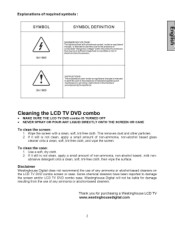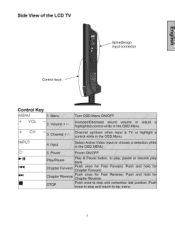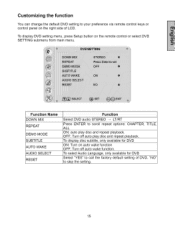Westinghouse LTV-40w1 Support Question
Find answers below for this question about Westinghouse LTV-40w1 - 40" LCD TV.Need a Westinghouse LTV-40w1 manual? We have 1 online manual for this item!
Question posted by ultimatesvl on November 24th, 2012
No Audio Using Hdmi Cable On My Tv
No audio using HDMI cable on my Westinghouse 50" LCD T.V. 1080p CW50T9XW
Current Answers
Related Westinghouse LTV-40w1 Manual Pages
Similar Questions
Where Can I Find The Firmware Update For My Ltv-40w1 Hdc Tv.?
need firmware for my westinghouse LTV-40w1 HDC TV. The firmware update.
need firmware for my westinghouse LTV-40w1 HDC TV. The firmware update.
(Posted by dstatham14 7 years ago)
Using Apple Tv With My Westinghouse Ltv-37w2 Hd Tv
can I use Apple TV with my Westinghouse LTV-37w2 HD TV? I have connected the HDMI cable to both and ...
can I use Apple TV with my Westinghouse LTV-37w2 HD TV? I have connected the HDMI cable to both and ...
(Posted by libbyclawson 9 years ago)
My Ltv 40w1 Hcd Tv Volume Gets Real Loud Then Picture Goes Out
(Posted by ryguyyv 10 years ago)
Owner's Manual
WE helped to purchase a 40"lcd tv for a friend who is elderly and has poor eye sight. There was no...
WE helped to purchase a 40"lcd tv for a friend who is elderly and has poor eye sight. There was no...
(Posted by sherryazmoia 11 years ago)
What Size Screws Do I Use To Mount The Bracket On The Back Of My 40' Lcd Tv?
(Posted by gurkhadai 11 years ago)