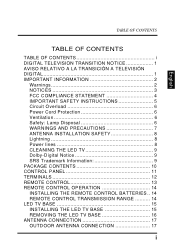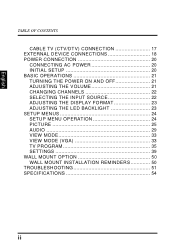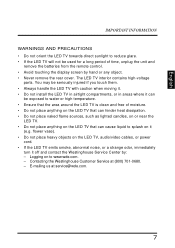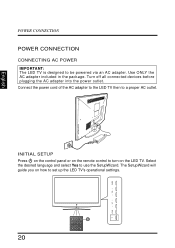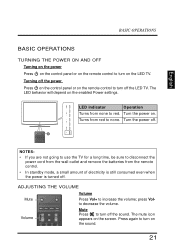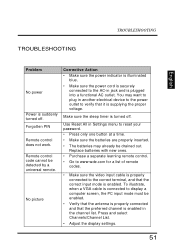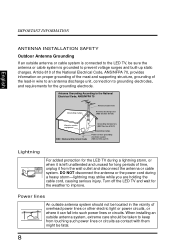Westinghouse LD2655VX Support and Manuals
Get Help and Manuals for this Westinghouse item

View All Support Options Below
Free Westinghouse LD2655VX manuals!
Problems with Westinghouse LD2655VX?
Ask a Question
Free Westinghouse LD2655VX manuals!
Problems with Westinghouse LD2655VX?
Ask a Question
Most Recent Westinghouse LD2655VX Questions
Please My Digital Power-up Mode Is Not Working
(Posted by emmanueltorgbo12 10 months ago)
What Size Screws Are Needed To Assemble The Base Mount For Model Number Ld-2240?
(Posted by Chaz24minvik 10 years ago)
I Need To Replace The Main Board On My Ld-2685vx How Does The Back Panel Come Of
(Posted by preston215 11 years ago)
Popular Westinghouse LD2655VX Manual Pages
Westinghouse LD2655VX Reviews
We have not received any reviews for Westinghouse yet.