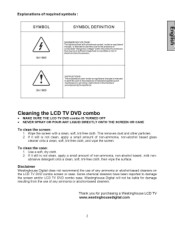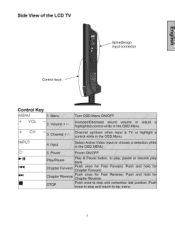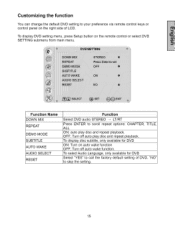Westinghouse LTV-40w1 Support Question
Find answers below for this question about Westinghouse LTV-40w1 - 40" LCD TV.Need a Westinghouse LTV-40w1 manual? We have 1 online manual for this item!
Question posted by Hatedblood on January 12th, 2013
Wuts The Channel Access Code For The 40inch Lcd Tv
The person who posted this question about this Westinghouse product did not include a detailed explanation. Please use the "Request More Information" button to the right if more details would help you to answer this question.
Current Answers
Related Westinghouse LTV-40w1 Manual Pages
Similar Questions
Model Vr-3225 Channel Access Code
I need the access code for model number vr-3225 serial no:6401T13403055
I need the access code for model number vr-3225 serial no:6401T13403055
(Posted by Aqxbar 9 years ago)
My Ltv 40w1 Hcd Tv Volume Gets Real Loud Then Picture Goes Out
(Posted by ryguyyv 10 years ago)
Owner's Manual
WE helped to purchase a 40"lcd tv for a friend who is elderly and has poor eye sight. There was no...
WE helped to purchase a 40"lcd tv for a friend who is elderly and has poor eye sight. There was no...
(Posted by sherryazmoia 11 years ago)
What Size Screws Do I Use To Mount The Bracket On The Back Of My 40' Lcd Tv?
(Posted by gurkhadai 11 years ago)