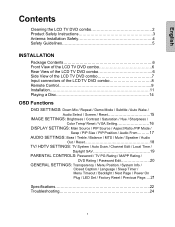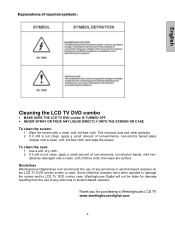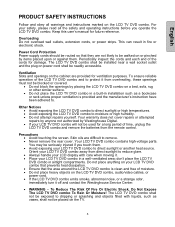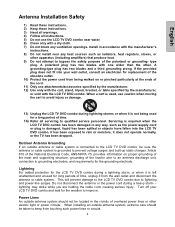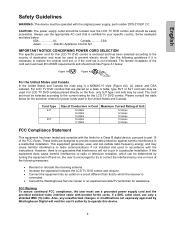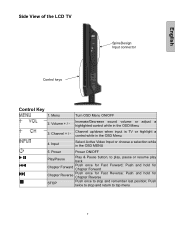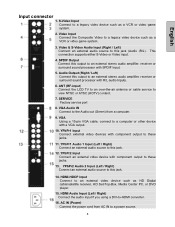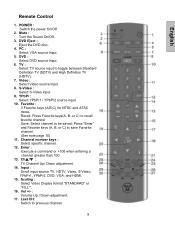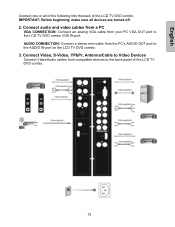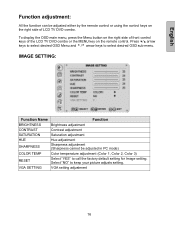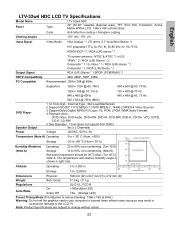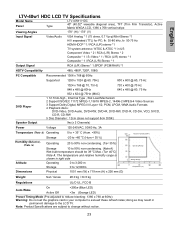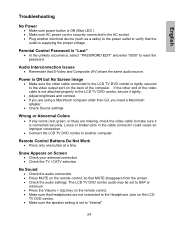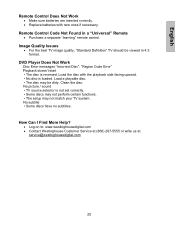Westinghouse LTV 32w4 Support Question
Find answers below for this question about Westinghouse LTV 32w4 - HDC - 32" LCD TV.Need a Westinghouse LTV 32w4 manual? We have 1 online manual for this item!
Question posted by latinomale1 on July 26th, 2011
How To Purchase The Dvd Player To Replace The Old One That Stopped Working
I want to repair the DVD player with a new one where can I find the DVD player?? for my model TV LTV32HDC westinghouse
Current Answers
Related Westinghouse LTV 32w4 Manual Pages
Similar Questions
How Do I Update The Firmware For This Tv? It's An Ltv - 32w4 Hdc.
(Posted by izonrock 8 years ago)
I Need A Main Board For My Ltv-32w4 Hd, Need The Number To Order Main Board.
(Posted by msstar24 11 years ago)
Closed Captioning Stopped Working.
Closed Captioning has stopped working on my new Westinghouse LD 4258 TV after about 35 days. Is ther...
Closed Captioning has stopped working on my new Westinghouse LD 4258 TV after about 35 days. Is ther...
(Posted by PatriciaJones2 11 years ago)
No Picture
I have a Westinghouse LTV-32w4 HDC that has a problem that is slowly getting worse. When you turn th...
I have a Westinghouse LTV-32w4 HDC that has a problem that is slowly getting worse. When you turn th...
(Posted by ankmach1 11 years ago)
I Have A 32' Flat Screen With A Rmv-01 Remote. Remote Stopped Working
The remote that came with the tv stopped working so I bought a new one (same model). It does not wor...
The remote that came with the tv stopped working so I bought a new one (same model). It does not wor...
(Posted by Anonymous-57574 12 years ago)