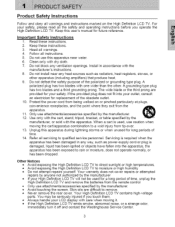Westinghouse LTV32w3HD Support Question
Find answers below for this question about Westinghouse LTV32w3HD - 32" LCD TV.Need a Westinghouse LTV32w3HD manual? We have 1 online manual for this item!
Question posted by rdndogrl on February 21st, 2013
Black Tv Screen
Current Answers
Answer #1: Posted by tintinb on March 28th, 2013 4:10 AM
http://www.helpowl.com/manuals/Westinghouse/LTV32w3HD/28159
If you have more questions, please don't hesitate to ask here at HelpOwl. Experts here are always willing to answer your questions to the best of our knowledge and expertise.
Regards,
Tintin
Related Westinghouse LTV32w3HD Manual Pages
Similar Questions
Lcd sreen has 10 ribbons 1 tor.I need a new Lcd srceen price.....
My W2613 26" LCD TV has just stoped working. When trying to power up, the blue power light turns on ...
can I use Apple TV with my Westinghouse LTV-37w2 HD TV? I have connected the HDMI cable to both and ...
32" ltv 32w3 hd when we turn it on the power light flashes orange and there is no picture or sound
32" LED tv. When power is turned on the goes straight to the blue menu screen. Will not let you clic...