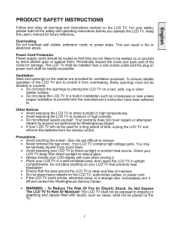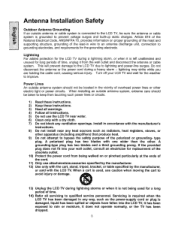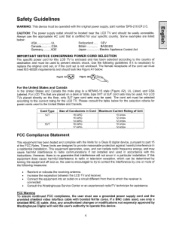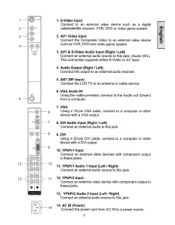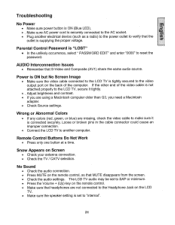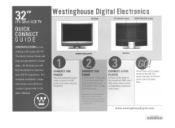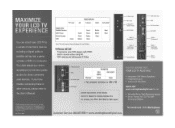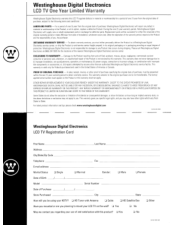Westinghouse LTV-32W1 Support Question
Find answers below for this question about Westinghouse LTV-32W1 - HD-Ready - 32" LCD TV.Need a Westinghouse LTV-32W1 manual? We have 1 online manual for this item!
Question posted by shedaoneyo1984 on December 26th, 2012
My Old Fuse Box Needs To Be Reset So The Outlets Work How Do I Reset It?
The person who posted this question about this Westinghouse product did not include a detailed explanation. Please use the "Request More Information" button to the right if more details would help you to answer this question.
Current Answers
Related Westinghouse LTV-32W1 Manual Pages
Similar Questions
Pin Needs Reset
I need to reset the PIN that is required to update the TV or reset all back to the factory settings....
I need to reset the PIN that is required to update the TV or reset all back to the factory settings....
(Posted by tdchannel1 8 years ago)
Ltv-32wi - Red Outline On Everything
Turned on my tv this morning and there is a red outline on everything in my picture. My normally blu...
Turned on my tv this morning and there is a red outline on everything in my picture. My normally blu...
(Posted by ryco704 9 years ago)
Power Box For Westinghouse 32' Led Tv
Where can I get a power box for my tv
Where can I get a power box for my tv
(Posted by larrybhardee 11 years ago)
Where Is The Power Fuse Located On My W-3223 32' Lcd Hdtv?
directt tv box blew up now tv wont come on at all even without box. Was told this could be a fuse....
directt tv box blew up now tv wont come on at all even without box. Was told this could be a fuse....
(Posted by wanda66 11 years ago)
Picture Not Showing
When I turn on the tv a blue light turns on but no picture, give it a few seconds an orange light tu...
When I turn on the tv a blue light turns on but no picture, give it a few seconds an orange light tu...
(Posted by norluj2 12 years ago)