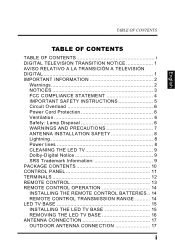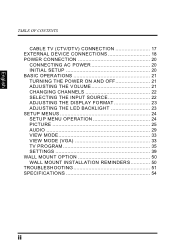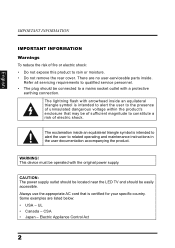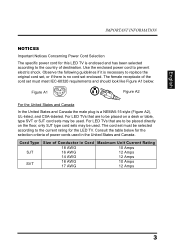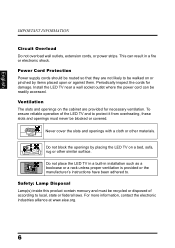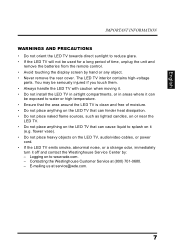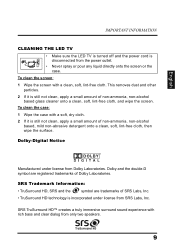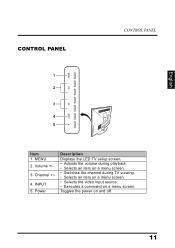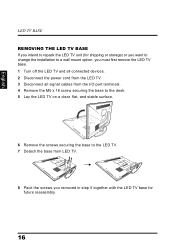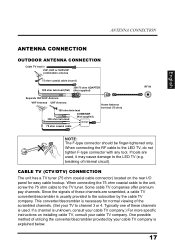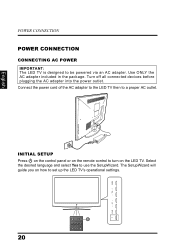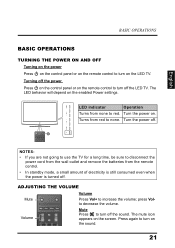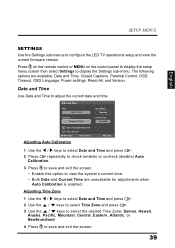Westinghouse LD2685VX Support Question
Find answers below for this question about Westinghouse LD2685VX.Need a Westinghouse LD2685VX manual? We have 1 online manual for this item!
Question posted by Cduhrich on January 14th, 2017
Tv Powering Problem
Current Answers
Answer #1: Posted by BusterDoogen on January 14th, 2017 5:34 PM
I hope this is helpful to you!
Please respond to my effort to provide you with the best possible solution by using the "Acceptable Solution" and/or the "Helpful" buttons when the answer has proven to be helpful. Please feel free to submit further info for your question, if a solution was not provided. I appreciate the opportunity to serve you!
Related Westinghouse LD2685VX Manual Pages
Similar Questions
When the tv is powered, the power led goes on but the tv doesn't go on even whether it is started by...
Tv not responding to anything I do, no lights no sounArita just blank
I have a 32" westinghouse TV from costco that is 1 1/2 years old. When I power it on (with remote ...
I have a 46 inch tv turns no display red light