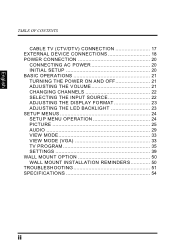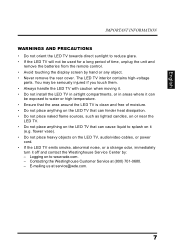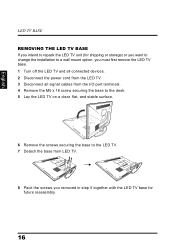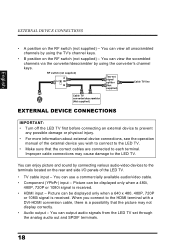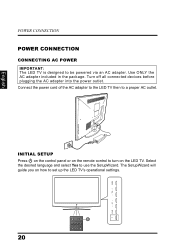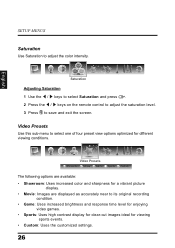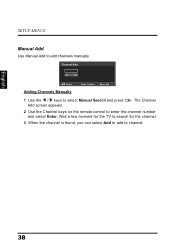Westinghouse LD2685VX Support and Manuals
Get Help and Manuals for this Westinghouse item

View All Support Options Below
Free Westinghouse LD2685VX manuals!
Problems with Westinghouse LD2685VX?
Ask a Question
Free Westinghouse LD2685VX manuals!
Problems with Westinghouse LD2685VX?
Ask a Question
Most Recent Westinghouse LD2685VX Questions
Tv Powering Problem
everytime I turn my tv on it blanks a red light and does not show the picture
everytime I turn my tv on it blanks a red light and does not show the picture
(Posted by Cduhrich 7 years ago)
Popular Westinghouse LD2685VX Manual Pages
Westinghouse LD2685VX Reviews
We have not received any reviews for Westinghouse yet.