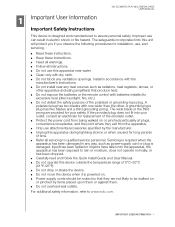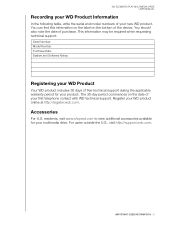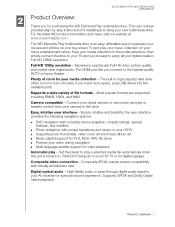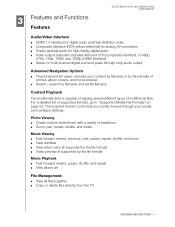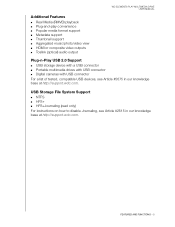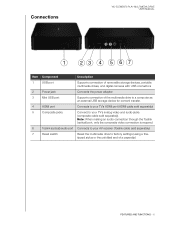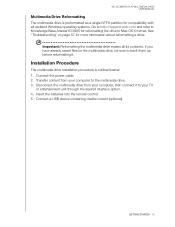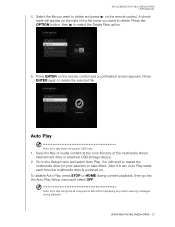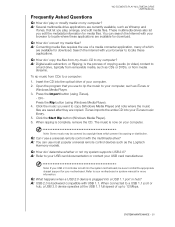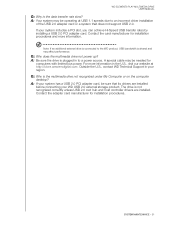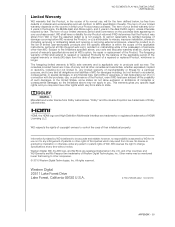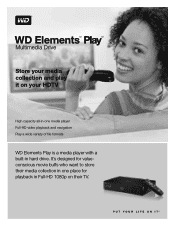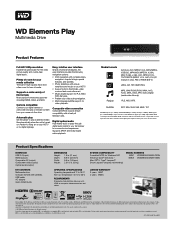Western Digital WDBPCK0010BBK Support Question
Find answers below for this question about Western Digital WDBPCK0010BBK.Need a Western Digital WDBPCK0010BBK manual? We have 3 online manuals for this item!
Question posted by jmgervais on June 12th, 2013
7200 Or 5400 Rpm
Is this WD hard disk a 7200 RPM disk?
Current Answers
Related Western Digital WDBPCK0010BBK Manual Pages
Similar Questions
Reboot My Wd External Hard Drive Unsuccessfully.
Unable to reboot my external hard drive P/N WDBABM0010BBK using my laptop. Can explain in stages of ...
Unable to reboot my external hard drive P/N WDBABM0010BBK using my laptop. Can explain in stages of ...
(Posted by n9ew 2 years ago)
External Hard Disk Wd Elements
i have an external hard disk model No. wd10000eb035-1 and lost my install cd. now i wanna use it and...
i have an external hard disk model No. wd10000eb035-1 and lost my install cd. now i wanna use it and...
(Posted by ggambi2003 10 years ago)
I Bougth The Wdbpck0010bbk-01
Would Like To Have User Manuel
Thanks
(Posted by shmulikbarak 11 years ago)
My Laptop Can Not Recognized External Hard Disk Wd2500me-01
My laptop can not recognized external hard disk WD2500ME-01
My laptop can not recognized external hard disk WD2500ME-01
(Posted by jituinst 12 years ago)
Purchased External Hard Disk Model Wa-18g12upc Says Can,t Find Driver
(Posted by pierren20042001 14 years ago)