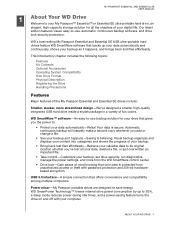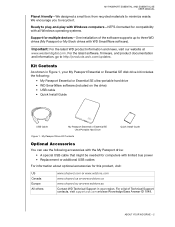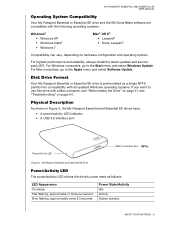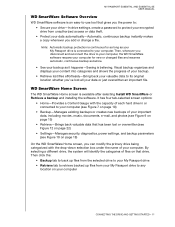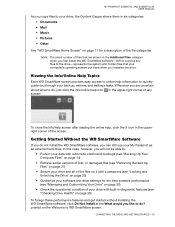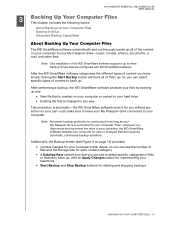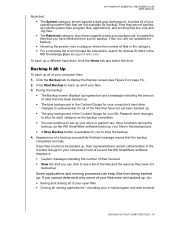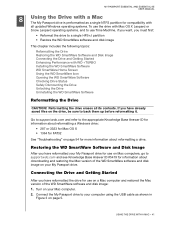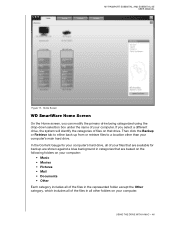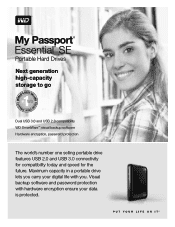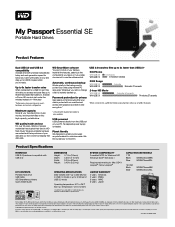Western Digital WDBACX0010BBK Support Question
Find answers below for this question about Western Digital WDBACX0010BBK.Need a Western Digital WDBACX0010BBK manual? We have 2 online manuals for this item!
Question posted by stoux3 on December 3rd, 2014
Sata Connector
Current Answers
Answer #1: Posted by MightyMiroWD on December 3rd, 2014 8:29 AM
The WD My Passport do not have an external SATA connector and can only be hooked up using the USB interface.
The only way you could connect it via SATA is by taking it apart, which I wouldn't recommend because of two reasons:
1. You will void the warranty of the product.
2. Most likely you will experience difficulties extracting your data (if any) from My Passport drive due to the hardware encryption it has, which means that once it's removed from the enclosure the files stored there would be unreadable.
Hope this helps.
Cheers! :)
An official WD representative
www.wdc.com
Related Western Digital WDBACX0010BBK Manual Pages
Similar Questions
my hard drive need password in boot gree cover wd5000aads
Dear Sir/Madam,Since last week I am facing problem to access data from my external hard drive, the d...
I can not get myasus g73jw notebook to recognize my western digital external hard drive wdbacx0010bb...
My hard drive crashed and I am trying to slave the drive and connect it as a slave. How can I do thi...