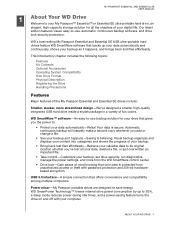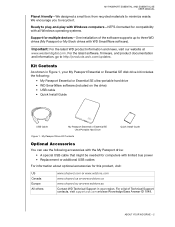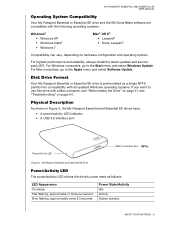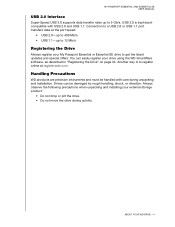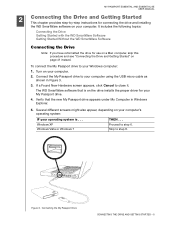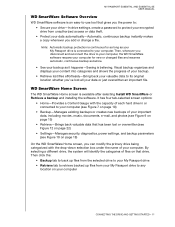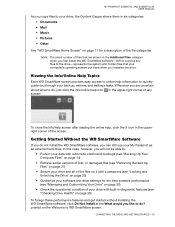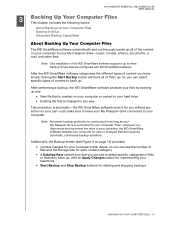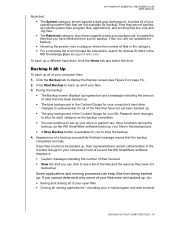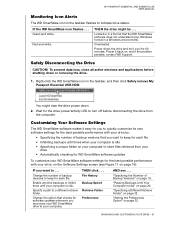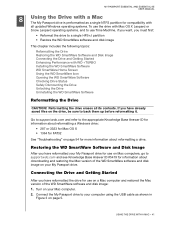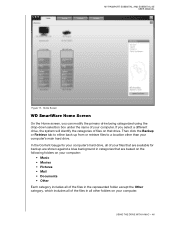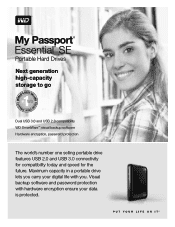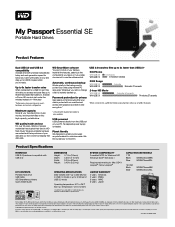Western Digital WDBACX0010BBK Support Question
Find answers below for this question about Western Digital WDBACX0010BBK.Need a Western Digital WDBACX0010BBK manual? We have 2 online manuals for this item!
Question posted by zrie014 on June 13th, 2012
Wdbacx0010bbk-00 Not Being Recognized As A Usb 3.0
I can not get my asus g73jw notebook to recognize my western digital external hard drive wdbacx0010bbk-00 as usb 3.0. What do I have to do to get it to download the appropriate driver.
Current Answers
Related Western Digital WDBACX0010BBK Manual Pages
Similar Questions
Get Photos Off An Old Western Digital Hard Drive Wd3200aajs
I have a very old Western digital Hard drive that holds old family pictures. I have a "Hard Drive do...
I have a very old Western digital Hard drive that holds old family pictures. I have a "Hard Drive do...
(Posted by olmd 4 years ago)
Wd External Hard Drive (wdbacx0010bbk-01) Not Detecting In My Laptop
Dear Sir/Madam,Since last week I am facing problem to access data from my external hard drive, the d...
Dear Sir/Madam,Since last week I am facing problem to access data from my external hard drive, the d...
(Posted by ksmbnitin22 8 years ago)
Pc Does Stopped Recognizing External Drive. On Button Lite And Blinking
external drive was working. manually backed up some files. pc does not recognize drive. ON button on...
external drive was working. manually backed up some files. pc does not recognize drive. ON button on...
(Posted by victorg 11 years ago)
My Passport Wdbacx0010bbk-00 Not Installed Successfully In My Pc
(Posted by kyr140 11 years ago)