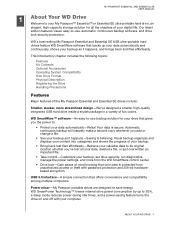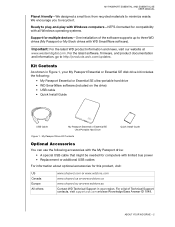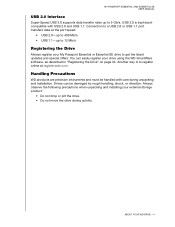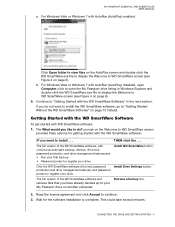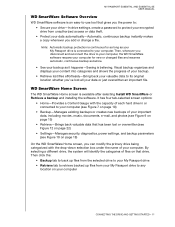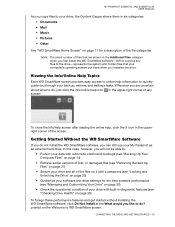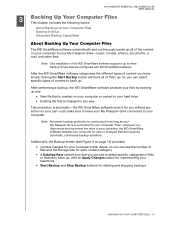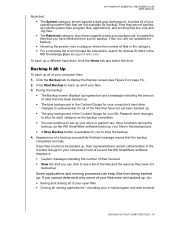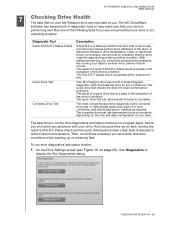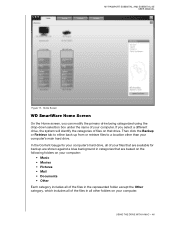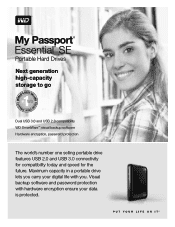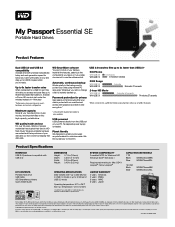Western Digital WDBACX0010BBK Support Question
Find answers below for this question about Western Digital WDBACX0010BBK.Need a Western Digital WDBACX0010BBK manual? We have 2 online manuals for this item!
Question posted by ksmbnitin22 on February 29th, 2016
Wd External Hard Drive (wdbacx0010bbk-01) Not Detecting In My Laptop
Current Answers
Answer #2: Posted by hzplj9 on February 29th, 2016 3:22 PM
You can download here.
http://support.wdc.com/downloads.aspx?lang=en
Answer #3: Posted by MightyMiroWD on March 1st, 2016 5:18 AM
Is the drive recognized in BIOS? If it's not, then you can try the basic troubleshooting steps:
1. Try to connect the hard disk with different USB cable, as well as in a different USB port of the motherboard.
2. In case it doesn't help - plug it in another system and see if it will appear there. That's the best way to determine if the issue is related to the HDD or the PC.
If it is visible in BIOS, then go in Disk Management and see if the drive shows up there as well. If it is and it appears as Unallocated space, then you have to partition and format it before you can use it in your system. You can follow the steps described in this KB article:
http://products.wdc.com/support/kb.ashx?id=d6zdk0
If there's no letter assigned to the drive you can manually give it one and once that's done it should appear in your computer. Here's another KB article about that issue in particular:
http://products.wdc.com/support/kb.ashx?id=jQzbB4
Hope this helps and feel free to ask any questions you may have.
Cheers! :)
An official WD representative
www.wdc.com
Related Western Digital WDBACX0010BBK Manual Pages
Similar Questions
I am trying to download this manual, but when I check "I'm not a robot" & submit, I keep getting...
cant this hard drive be used with an acer notebook? as i have bought one and it doesnt show up when ...
I can not get myasus g73jw notebook to recognize my western digital external hard drive wdbacx0010bb...