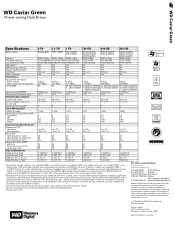Western Digital WD5000AADS Support Question
Find answers below for this question about Western Digital WD5000AADS - Caviar 500 GB Hard Drive.Need a Western Digital WD5000AADS manual? We have 2 online manuals for this item!
Question posted by mohamedelshandweily on September 20th, 2020
My Hard Drive Need Password In Boot
Current Answers
Answer #1: Posted by Troubleshooter101 on September 20th, 2020 10:07 PM
Turn on the computer containing the hard drive you want to erase and type in the BIOS password when prompted. If you can't remember the password, try the backdoor passwords on the Password Crackers website (link in Resources). If you find a backdoor password that works, skip the following step.
2Turn off the computer and disconnect it from power. Take off the case cover and remove the hard drive you want to erase from the computer. To remove it, disconnect the power and SATA cables and pull it out of its slot. If it is secured with screws, use a screwdriver to unscrew them. Install the hard drive in another computer and start up that computer.
3Log in to your user account. Press "Windows key-R" to open the Run tool. Type "compmgmt.msc" into the text box and click "OK" to open the Computer Management utility. Click "Disk Management" under the "Storage" group in the left pane.
Right-click the partition on the hard drive you want to erase and select "Format" from the context menu. Follow the prompts and make sure the "Perform a quick format" option is deselected. It will take several minutes to erase and reformat the drive. After formatting, the drive can be used normally.
Please check this link for reference:-
https://smallbusiness.chron.com/erase-locked-hard-drive-63151.html
Thanks
Please respond to my effort to provide you with the best possible solution by using the "Acceptable Solution" and/or the "Helpful" buttons when the answer has proven to be helpful. Please feel free to submit further info for your question, if a solution was not provided. I appreciate the opportunity to serve you!
Troublshooter101
Related Western Digital WD5000AADS Manual Pages
Similar Questions
Last night i have normally shut down the PC after finish my work. But this morning i'm shocked to to...
Do I have to install any jumpers to tell it that it is the master drive?
My hard drive crashed and I am trying to slave the drive and connect it as a slave. How can I do thi...