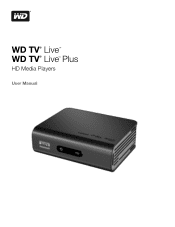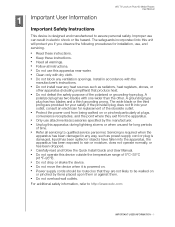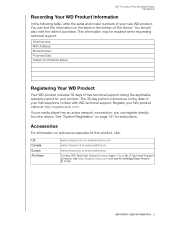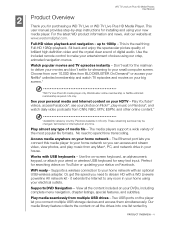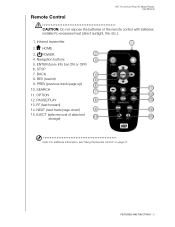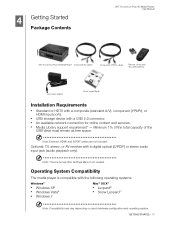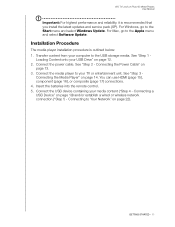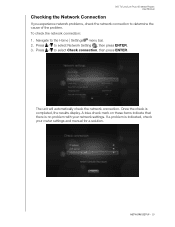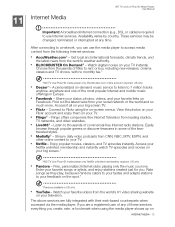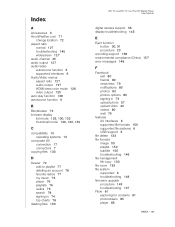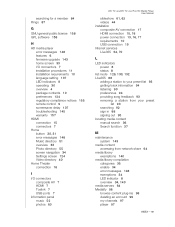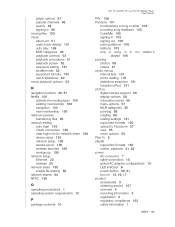Western Digital WDBABX0000NBK Support Question
Find answers below for this question about Western Digital WDBABX0000NBK - TV Live Plus HD Media Player.Need a Western Digital WDBABX0000NBK manual? We have 3 online manuals for this item!
Question posted by alainraymond7 on June 28th, 2014
Power Indicator Flashes On Wd Part Number Wdbabx0000bk-00
When I connect the Wd, the power indicator keeps falshing. I left the device alone for 2 hours and the power indicator is still flashing.
Current Answers
Answer #1: Posted by harrytonia on June 28th, 2014 5:53 PM
Download and refer to user manual on the link below. Consider page 12, 167-168.
http://www.helpowl.com/manuals/Western%20Digital/WDBABX0000NBK/75599
For troubleshoot see page 147
http://www.helpowl.com/manuals/Western%20Digital/WDBABX0000NBK/75599
For troubleshoot see page 147
PLEASE ACCEPT IF SATISFIED
if you are not satisfied with my help please don't rate it but continue to ask another question. MAY THE MERCY OF GOD BE WITH YOU, YOUR FRIENDS AND FAMILY.
Related Western Digital WDBABX0000NBK Manual Pages
Similar Questions
Firmware Update For This Wd Tv Live Media Player Wdbaap0000nbk:
Good afternoon.Could you please let me know if there is some software updater for this device?I boug...
Good afternoon.Could you please let me know if there is some software updater for this device?I boug...
(Posted by ferreiracacuaco 3 years ago)
Products.wd.com/docs
I have connected the power source and connected the HDMI cable tp both terminals. I then plugged in ...
I have connected the power source and connected the HDMI cable tp both terminals. I then plugged in ...
(Posted by djwolken 9 years ago)
Wd Tv Live's Remote
My WD TV Live's remote are crack so i where to arrange my device remote. I m living in New delhi. ...
My WD TV Live's remote are crack so i where to arrange my device remote. I m living in New delhi. ...
(Posted by kadamyogesh6 11 years ago)
Netflix
I AM FROM TRINIDAD I HAD NETFLIX FOR A WHILE DID LATEST UPDATE AND NETFLIX IS NO LONGER AVAILABLE ON...
I AM FROM TRINIDAD I HAD NETFLIX FOR A WHILE DID LATEST UPDATE AND NETFLIX IS NO LONGER AVAILABLE ON...
(Posted by climaxsamo 12 years ago)
Western Digital Live Tv Hub Wdbabz0010bbk
I down loaded a move from my computer and loaded it on a memory stick. I then loaded it on my DT TV ...
I down loaded a move from my computer and loaded it on a memory stick. I then loaded it on my DT TV ...
(Posted by ornamentcollector 13 years ago)