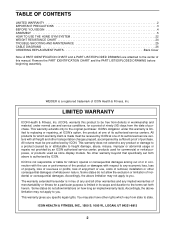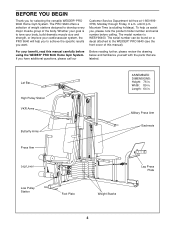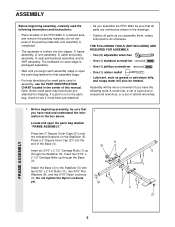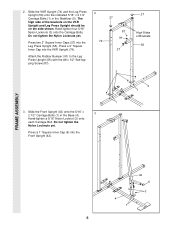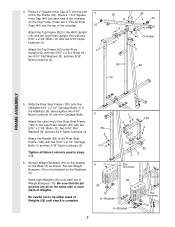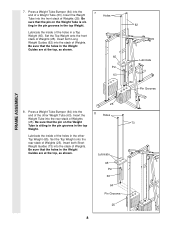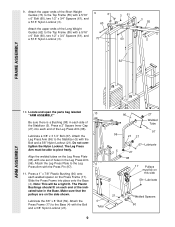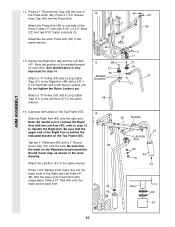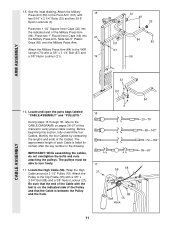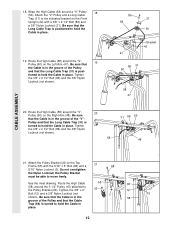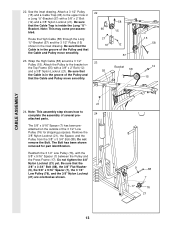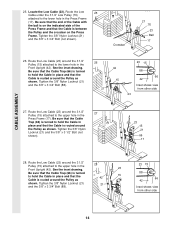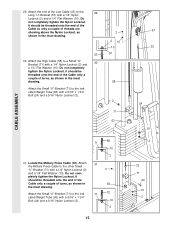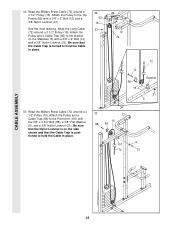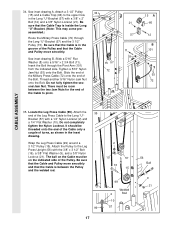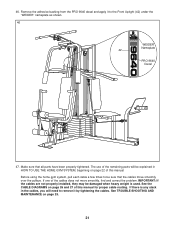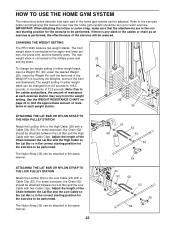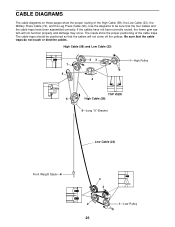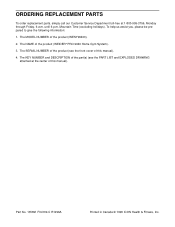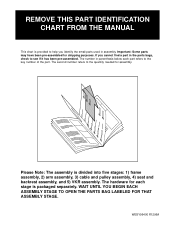Weider Pro 9640 Support Question
Find answers below for this question about Weider Pro 9640.Need a Weider Pro 9640 manual? We have 1 online manual for this item!
Current Answers
Answer #1: Posted by BusterDoogen on January 27th, 2018 9:57 AM
I hope this is helpful to you!
Please respond to my effort to provide you with the best possible solution by using the "Acceptable Solution" and/or the "Helpful" buttons when the answer has proven to be helpful. Please feel free to submit further info for your question, if a solution was not provided. I appreciate the opportunity to serve you!
Related Weider Pro 9640 Manual Pages
Similar Questions
I am looking for a replacement cable for the leg lift on my weider 9640 pro.
the diagram in the manual looks nothing like the actual machine is there a better way to see this di...