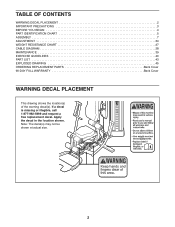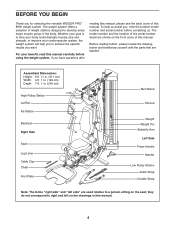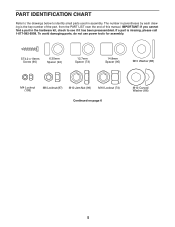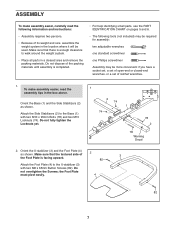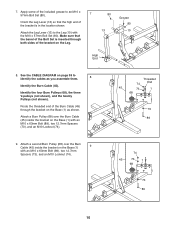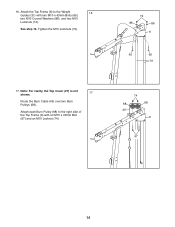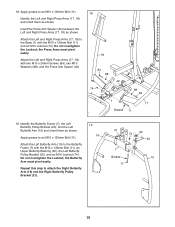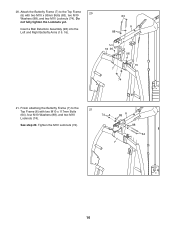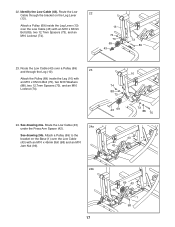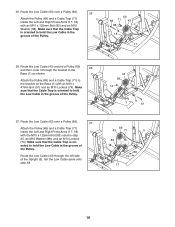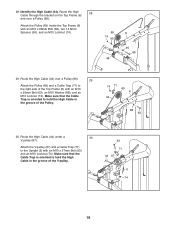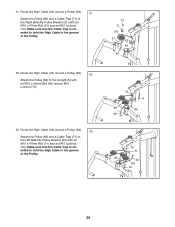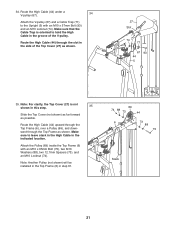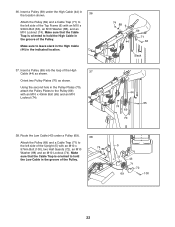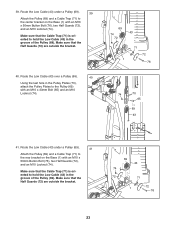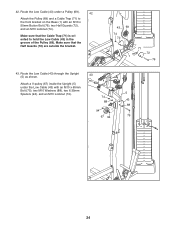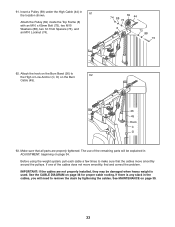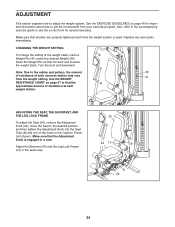Weider Pro 8900 Support Question
Find answers below for this question about Weider Pro 8900.Need a Weider Pro 8900 manual? We have 1 online manual for this item!
Question posted by carmen011374 on August 12th, 2013
How Do U Assemble The Pulleys On The Weider Pro 8900 Instructions Not Clear
the diagram in the manual looks nothing like the actual machine is there a better way to see this diagram of the assembly? thanks in advance
Current Answers
Related Weider Pro 8900 Manual Pages
Similar Questions
Weider Pro 4100
what is the weight for shipment of a Weider pro 4100
what is the weight for shipment of a Weider pro 4100
(Posted by Byroncemail 1 year ago)
I Need A Replacement Cable For My Welder Pro 8900 Do You Guys Carry One?
(Posted by mjdunkin21 3 years ago)
Weider Pro 8900
Hello,Do universal weights fit Weider pro 8900?Thank you
Hello,Do universal weights fit Weider pro 8900?Thank you
(Posted by patoro969 4 years ago)
Weider Pro 4950
Where can I get another exercise manual for this machine?
Where can I get another exercise manual for this machine?
(Posted by mvfmetz 9 years ago)
Weider Pro 8900 Pulley Position/tension.
Pulley's 3-6 do not seem to be set up correctly. I have them exactly as they are in the book, howeve...
Pulley's 3-6 do not seem to be set up correctly. I have them exactly as they are in the book, howeve...
(Posted by djbillbraun 11 years ago)