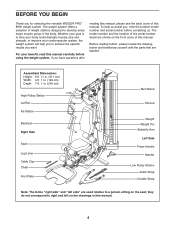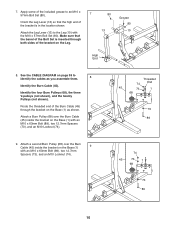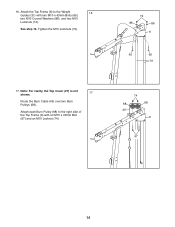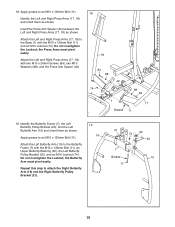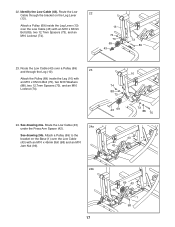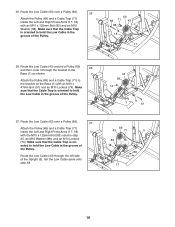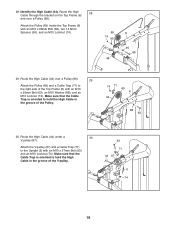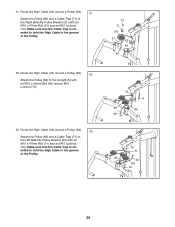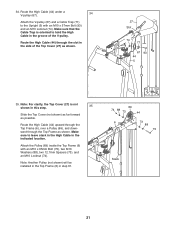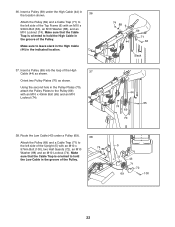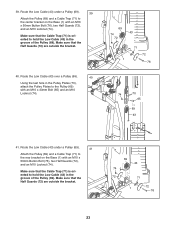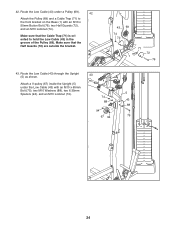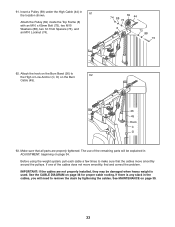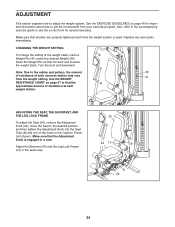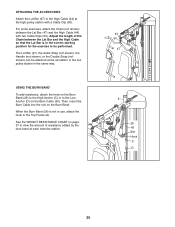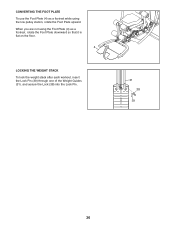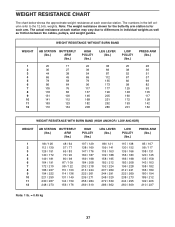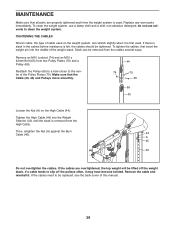Weider Pro 8900 Support Question
Find answers below for this question about Weider Pro 8900.Need a Weider Pro 8900 manual? We have 1 online manual for this item!
Question posted by djbillbraun on April 18th, 2013
Weider Pro 8900 Pulley Position/tension.
Pulley's 3-6 do not seem to be set up correctly. I have them exactly as they are in the book, however there is a lot of tension and a "rubbing" sound when using the low cable. From pulley 3 to pulley 4 the cable has to go pretty far to the left and then back to the right for pulley 5. Pulley 5-6 is okay and 6-7 is good. To be more specific, pulleys 3 and 5 are in line and 4 and 6 being side by side seem to be too far offset. Are the cable stays supposed to be on the OUTSIDE of each of those pulleys like shown?
Current Answers
Related Weider Pro 8900 Manual Pages
Similar Questions
I'm Looking To Order Complete Cables To The Weider Pro 9940
(Posted by Hef2324 1 year ago)
I Need A Replacement Cable For My Welder Pro 8900 Do You Guys Carry One?
(Posted by mjdunkin21 3 years ago)
Weider Pro 8900
Hello,Do universal weights fit Weider pro 8900?Thank you
Hello,Do universal weights fit Weider pro 8900?Thank you
(Posted by patoro969 4 years ago)
How To Install Cable And Pulley On Weider Pro 4850
can you help me install new weider pro 4850 cable and pulley?
can you help me install new weider pro 4850 cable and pulley?
(Posted by verrolburnett 8 years ago)
How Do U Assemble The Pulleys On The Weider Pro 8900 Instructions Not Clear
the diagram in the manual looks nothing like the actual machine is there a better way to see this di...
the diagram in the manual looks nothing like the actual machine is there a better way to see this di...
(Posted by carmen011374 10 years ago)