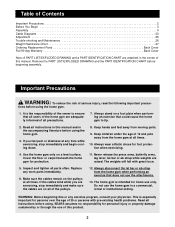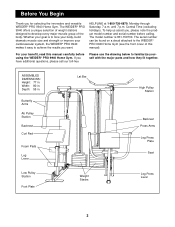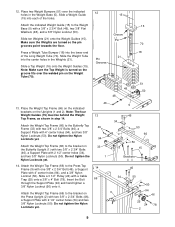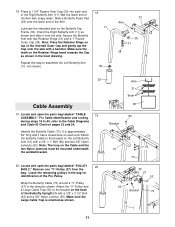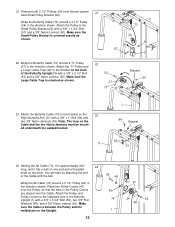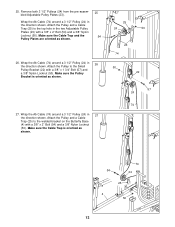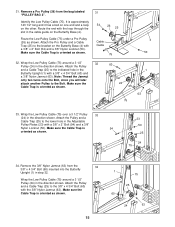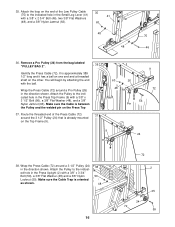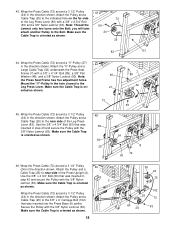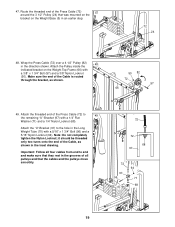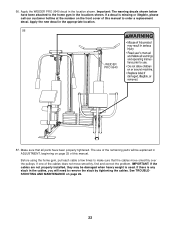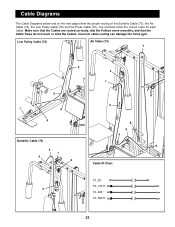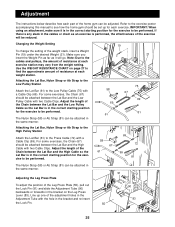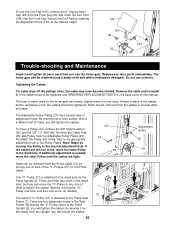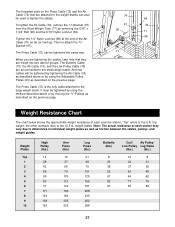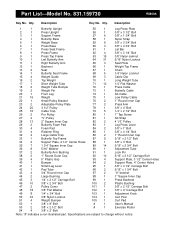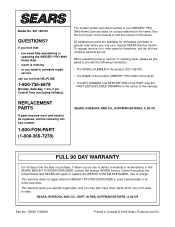Weider Pro 9940 Support Question
Find answers below for this question about Weider Pro 9940.Need a Weider Pro 9940 manual? We have 1 online manual for this item!
Question posted by Hef2324 on December 16th, 2022
I'm Looking To Order Complete Cables To The Weider Pro 9940
The person who posted this question about this Weider product did not include a detailed explanation. Please use the "Request More Information" button to the right if more details would help you to answer this question.
Current Answers
Answer #1: Posted by NobleKen01 on December 25th, 2022 1:36 AM
It seems like you are looking for replacement cables for the Weider Pro 9940 home gym. Here are a few options you might consider:
- Contact the manufacturer directly to see if they offer replacement cables for the Pro 9940. They should be able to provide you with the necessary cables and any other information you need.
- Check with a local fitness equipment repair shop. They may have the cables you need or be able to order them for you.
- Consider purchasing universal cables from a third-party seller. These cables are designed to fit a wide range of home gym equipment, and may be compatible with your Pro 9940.
It's important to use high-quality cables that are designed to withstand the wear and tear of regular use. Using low-quality cables could potentially be dangerous and cause damage to your equipment.
Noble Kenneth
Related Weider Pro 9940 Manual Pages
Similar Questions
Broken Cable Wire
how do I order a cable wire assembly for my Weider 8630?
how do I order a cable wire assembly for my Weider 8630?
(Posted by calexanderhome 1 year ago)
Hi I’m Looking For The Cable Diagram For The Weider 9930. Not Any Assembly I
I need the cable guide for the Weider 9930. Not assembly instructions just the routing guide for the...
I need the cable guide for the Weider 9930. Not assembly instructions just the routing guide for the...
(Posted by bmcoyle 5 years ago)
Cables Slack
My Weider pro 9940 cables on leg press go slack and the wieght will not return to the stack when try...
My Weider pro 9940 cables on leg press go slack and the wieght will not return to the stack when try...
(Posted by ljhartsock 6 years ago)