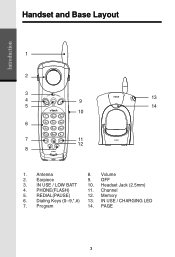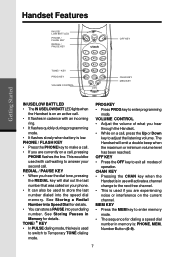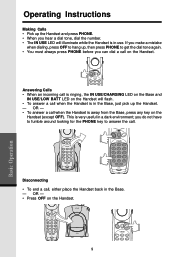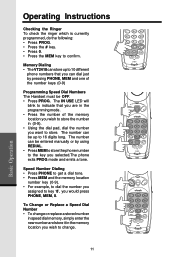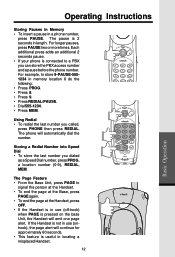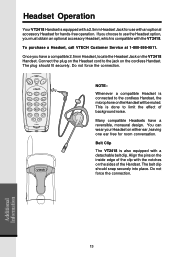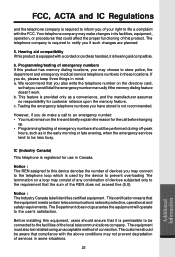Vtech VT 2417 Support Question
Find answers below for this question about Vtech VT 2417 - 2.4 GHZ CORDLESS PHONE.Need a Vtech VT 2417 manual? We have 1 online manual for this item!
Question posted by Anonymous-28504 on May 9th, 2011
How To Set Up Speed Dialing Vtech 2.4 Ghz
The person who posted this question about this Vtech product did not include a detailed explanation. Please use the "Request More Information" button to the right if more details would help you to answer this question.
Current Answers
Related Vtech VT 2417 Manual Pages
Similar Questions
Can I Program It For Speed Dialing?
Is there a way I can set my DS4121-4 for speed dialing?
Is there a way I can set my DS4121-4 for speed dialing?
(Posted by aim722 8 years ago)
How To Use Speed Dial On Vtech Phone
(Posted by Harjunk 9 years ago)
Setting Speed Dials On V Tech Ds6221
Not in Owners Manual, how do I do it?
Not in Owners Manual, how do I do it?
(Posted by bertpoirier 12 years ago)