Vtech VT 2417 Support Question
Find answers below for this question about Vtech VT 2417 - 2.4 GHZ CORDLESS PHONE.Need a Vtech VT 2417 manual? We have 1 online manual for this item!
Question posted by Harjunk on June 28th, 2014
How To Use Speed Dial On Vtech Phone
The person who posted this question about this Vtech product did not include a detailed explanation. Please use the "Request More Information" button to the right if more details would help you to answer this question.
Current Answers
There are currently no answers that have been posted for this question.
Be the first to post an answer! Remember that you can earn up to 1,100 points for every answer you submit. The better the quality of your answer, the better chance it has to be accepted.
Be the first to post an answer! Remember that you can earn up to 1,100 points for every answer you submit. The better the quality of your answer, the better chance it has to be accepted.
Related Vtech VT 2417 Manual Pages
User Manual - Page 1


... the Ringer Type 10 Turning Off the Ringer 10 Checking the Ringer 11 Memory Dialing 11 Programming Speed Dial Numbers 11 Speed Number Dialing 11 To Change or Replace a Speed Dial Number 11 Storing Pauses in Memory 12 Using Redial ...12 Storing a Redial Number into Speed Dial 12 The Page Feature 12
Additional Information 13 Headset Operation 13
Belt Clip...
User Manual - Page 2


... of electric shock, do not return your phone to normal operation. If you have questions about this product, or..., or swimming pool). 5. Do not use the telephone to dangerous voltages or other than a cordless type) during an electrical storm. Opening or...outlet: a) When the power supply cord or plug is required, contact VTech Customer Service at :
1-800-595-9511
In Canada, call
1-800...
User Manual - Page 3


In Canada, call VTECH Communications at 1-800-267-7377. Battery Pack 5. AC Adapter 6.
Handset 2. Base Unit 3. Telephone Line Cord 4. Owner's Manual
Introduction
To purchase replacement battery packs, call VTECH Electronics at 1-800-5959511. Introduction
HANDSET
BASE UNIT
TELEPHONE LINE CORD BATTERY PACK AC ADAPTER
BELT CLIP
2 Belt Clip 7. Parts Check List:
1.
User Manual - Page 4
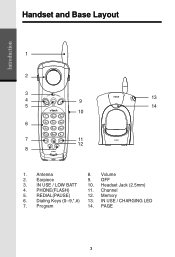
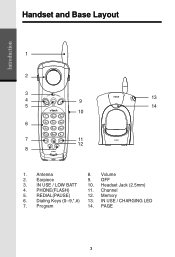
Memory
6. IN USE / LOW BATT 10. Program
14. PHONE(FLASH)
11. Dialing Keys (0--9,*,#) 13. Introduction
Handset and Base Layout
1
2
3
4
9
13
5
14
10
6
7
11
12
8
1. OFF
3. IN USE / CHARGING LED
7. Headset Jack (2.5mm)
4. Channel
5. PAGE
3 Antenna
8. REDIAL(PAUSE)
12. Earpiece
9. Volume
2.
User Manual - Page 5
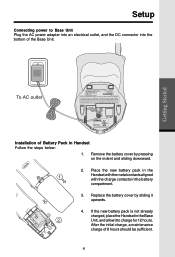
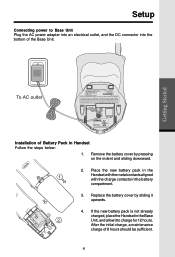
...Unit, and allow it upwards.
4. Setup
Connecting power to charge for 12 hours. LINE
CORDLESS TELEPHONE
MODEL: 2418 DC 9V 200mA CLASS 2 POWER SOURCE ONLY
Installation of Battery Pack ...in the battery
compartment.
3. PRIVACY OF
COMMUNICATIONS MAY NOT BE ENSURED WHEN USING THIS PHONE.
Getting Started
COMPLIES WITH 47 CFR Part 68 FCC REGISTRATION NO.: US:xxxxxxx RINGER...
User Manual - Page 6


... In an elevated location, in the center of the room. It may cause
damage to phone line Plug one end of the Base Unit.
Getting Started
Setup
CAUTION: To reduce the ... cord into the wall jack. with no obstructions nearby. Use only the VTECH battery supplied or equivalent. 2. IMPORTANT: For best performance the VT2418 should hear a dial tone; Do not dispose of fire or injury, read ...
User Manual - Page 8
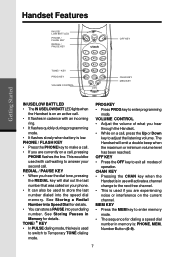
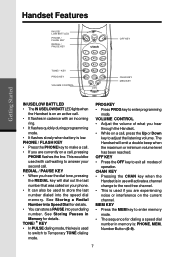
... Up or Down
key to store the last number dialed into the speed dial memory. PROG KEY • Press PROG key to Temporary TONE dialing mode. VOLUME CONTROL • Adjust the volume of operation. See Storing a Redial Number into your phone. • It can also be used with an incoming
ring. • It flashes quickly during...
User Manual - Page 10
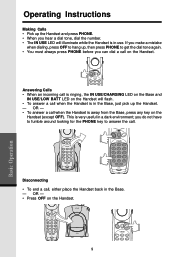
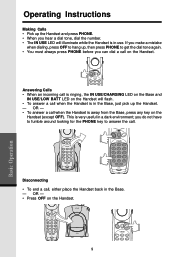
... answer a call when the Handset is in use. If you make a mistake
when dialing, press OFF to hang up, then press PHONE to answer the call. Operating Instructions
Making Calls • Pick up the Handset and press PHONE. • When you hear a dial tone, dial the number. • The IN USE LED will flash. • To answer...
User Manual - Page 11


... VT 2418 is preset at the factory for TONE dialing. • If you have touch tone service on phone line: • Press PROG, *, *, MEM to switch to TONE
dialing. • If you have a rotary (dial-...to enter special codes and tones to operate answering machines, use electronic banking services, calling cards, or other special services. • Dial the call , press OFF or place the Handset back in...
User Manual - Page 12
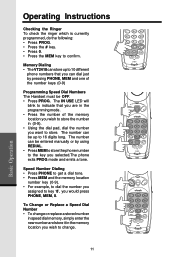
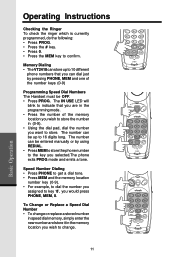
... can store up to change or replace a stored number
in speed dial memory, simply enter the new number and store it in (0-9). • Using the dial pad, dial the number you want to 10 different
phone numbers that you can be entered manually or by pressing PHONE, MEM and one of the memory location you wish to...
User Manual - Page 13
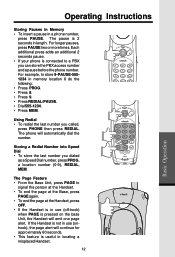
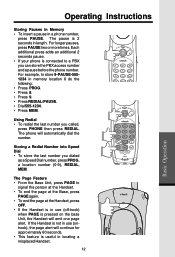
.... For longer pauses, press PAUSE two or more times. Storing a Redial Number into Speed Dial • To store the last number you called,
press PHONE then press REDIAL. Each additional press adds an additional 2 seconds pause. • If your phone is useful in memory location 8 do the following: • Press PROG. • Press 8. • Press...
User Manual - Page 14
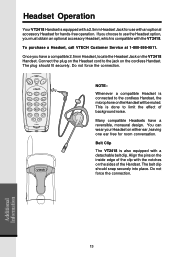
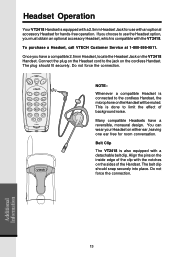
... the Handset will be muted. Connect the plug on the Headset cord to the cordless Handset, the microphone on the sides of background noise.
Do not force the connection.
...13
Additional Information NOTE : Whenever a compatible Headset is done to use with the VT2418. To purchase a Headset, call VTECH Customer Service at 1-800-595-9511. The plug should snap securely into...
User Manual - Page 16


In Canada, call VTECH Communications at 1-800267-7377. No Dial Tone
• First check all of your telephone line to another outlet.
Try moving the appliance or the Base Unit to ring.
You Hear Other Calls While Using Your Phone
• Disconnect your local telephone company.
15
Additional Information Call your Base Unit from the...
User Manual - Page 18


... warranty extends only to the following terms and conditions, when installed and used in materials and workmanship during the limited warranty period ("Materially Defective Product")? • During the limited warranty period, VTECH's authorized service representative
will repair or replace at VTECH'S option, is longer. If we may replace it with operation instructions. Repair...
User Manual - Page 20


... not apply to you . • In no event shall VTECH be liable for ordinary use) are limited to one year from the use the product, or other associated equipment, the cost of substitute ...consequential, or similar damages (including, but not limited to lost profits or revenue, inability to use of this product. Some states do not allow limitations on how long an implied warranty lasts,...
User Manual - Page 21


... (2) this device must , upon request, provide this telephone equipment, please contact:
VTech Communications Inc. You must accept any interference, including interference that may cause undesired operation... and, if not installed and used in a residential installation. In Canada, call VTECH Electronics at 1-800-595-9511.
This equipment generates, uses and can be determined by turning...
User Manual - Page 22


...procedures, follow the instructions outlined under the Limited Warranty.
4. The telephone company is used to connect this equipment to the premises wiring and the telephone network must be ..." and a colon (:), and the REN is not practical, you have specially wired alarm dialing equipment connected to your alarm equipment. For equipment approved after that date, the product identifier ...
User Manual - Page 23
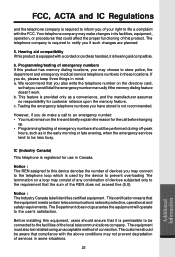
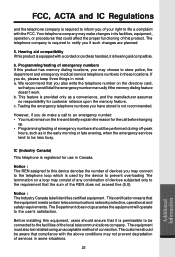
.... Programming/testing of emergency numbers If this product has memory dialing locations, you may choose to store police, fire department and...convenience, and the manufacturer assumes no responsibility for use in these locations. If you do make changes in the...you of your right to file a complaint with a corded or cordless handset, it is permissible to be aware that compliance with the ...
User Manual - Page 24


...Users should not attempt to make such connections themselves, but should ensure for their useful lives, when taken out of service within the United States and Canada. The RBRC...an authorized Canadian maintenance facility designated by the supplier. Your Cordless Phone is voluntarily participating in your home or office. VTech' s participation in RBRC® makes it easy for information...
User Manual - Page 25


...Information
24 Actual operating range may vary according to environmental conditions at the time of use.
Technical Specifications
FREQUENCY CONTROL
Crystal controlled PLL synthesizer
(including antenna)
WEIGHT
Handset :... 400mAh Ni-Cd
Battery Pack
Base : 9V DC @ 300mA
MEMORY Speed Dial: 10 Memory locations
16 digits per location
SPECIFICATIONS ARE TYPICAL AND MAY CHANGE WITHOUT NOTICE.
Similar Questions
Register
My question is how to register vtech vt 2417 please
My question is how to register vtech vt 2417 please
(Posted by nelzydieffline609 2 years ago)
Can I Program It For Speed Dialing?
Is there a way I can set my DS4121-4 for speed dialing?
Is there a way I can set my DS4121-4 for speed dialing?
(Posted by aim722 8 years ago)
How To Set Up Speed Dialing Vtech 2.4 Ghz
(Posted by Anonymous-28504 13 years ago)

