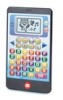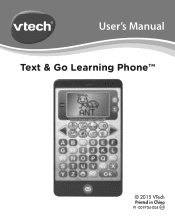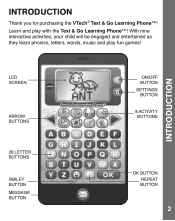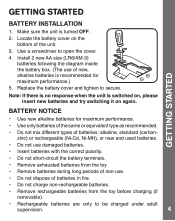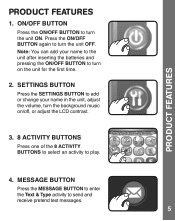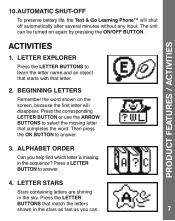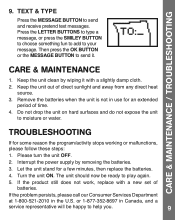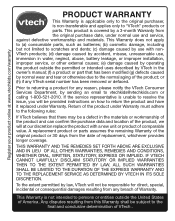Vtech Text & Go Learning Phone Support Question
Find answers below for this question about Vtech Text & Go Learning Phone.Need a Vtech Text & Go Learning Phone manual? We have 1 online manual for this item!
Question posted by Eliijahbryant on July 2nd, 2018
My Autistic Child Opened It And Threw All The Instructions In The Trash And We H
no idea how to set it up and he's having a major meltdown.We would be very grateful for any help you can provide.Respectfully ,Patricia Woliver.
Current Answers
Answer #1: Posted by freginold on July 2nd, 2018 3:11 PM
You can download a PDF copy of the user manual here:
https://www.vtechkids.com/assets/data/products/%7B11A57DD0-F080-4644-A715-863B9D3C4293%7D/manuals/169200_Text&GoLearningPhone_Manual.pdf
https://www.vtechkids.com/assets/data/products/%7B11A57DD0-F080-4644-A715-863B9D3C4293%7D/manuals/169200_Text&GoLearningPhone_Manual.pdf
Related Vtech Text & Go Learning Phone Manual Pages
Similar Questions
Where Can I Obtain A Copy Of Instructions For Vtech Thomas & Friends Learn & Exp
(Posted by rfleming40 9 years ago)
Problem With Cody The Smart Cub
I have connected the cub to my computer followed all instrutions filled in all my childs details and...
I have connected the cub to my computer followed all instrutions filled in all my childs details and...
(Posted by samandrick 10 years ago)
I Started The Latest Firmware Update As Instructed Now It Wont Turn On. Help Me
i followed the instructions word for word, turned off when intsructed when i turned it back on i got...
i followed the instructions word for word, turned off when intsructed when i turned it back on i got...
(Posted by Anonymous-115042 10 years ago)
Instructions On How To Install V Tech Smile To My T,v
(Posted by jameswyper 11 years ago)
Balls Are Not Popping Out
In vtech " counting fun elephant" ,after twisting the ear of elephant the stich which helps to pop...
In vtech " counting fun elephant" ,after twisting the ear of elephant the stich which helps to pop...
(Posted by diptiniravjain 11 years ago)