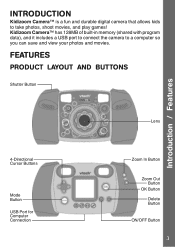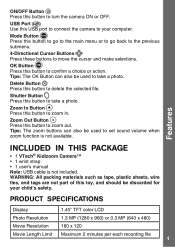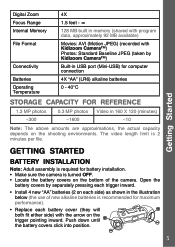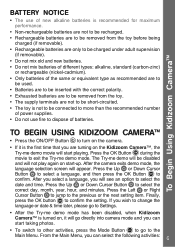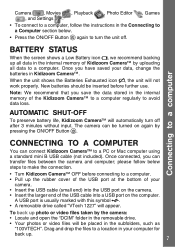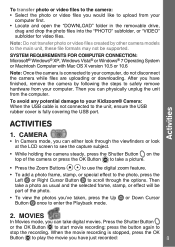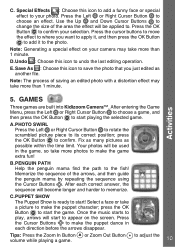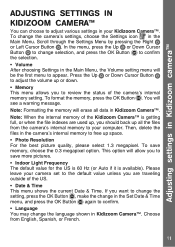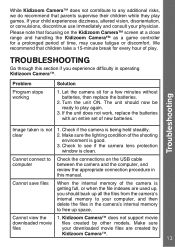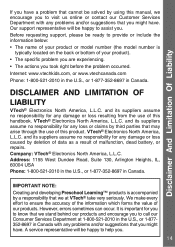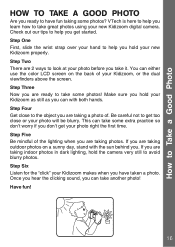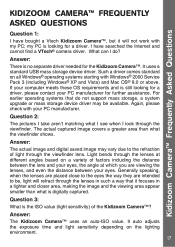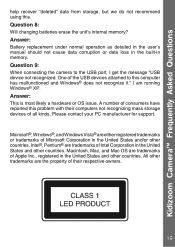Vtech Kidizoom Camera NEW Support Question
Find answers below for this question about Vtech Kidizoom Camera NEW.Need a Vtech Kidizoom Camera NEW manual? We have 1 online manual for this item!
Question posted by fatiyasmin16 on December 17th, 2020
Como Enviar Fotos Y Videos De Mi Cámara Vtech 1227 A Mi Pc.
The person who posted this question about this Vtech product did not include a detailed explanation. Please use the "Request More Information" button to the right if more details would help you to answer this question.
Current Answers
Answer #1: Posted by waelsaidani1 on January 9th, 2021 9:37 PM
CONECTARSE A UNA COMPUTADORA Puede conectar Kidizoom Camera T82; a una PC o Mac usando el Cable USB. Una vez conectado, puede cargar y descargar archivos a Kidizoom Camera T82; accediendo a su cámara como un almacenamiento extraíble dispositivo. Cuando Kidizoom Camera T82; está conectado a una computadora, un nuevo Aparecerá la unidad llamada "VTech 1069". R26; Apague Kidizoom Camera T82; antes de conectarlo a una computadora. R26; Localice el puerto USB en la parte posterior de su cámara y abra la puerta. R26; Inserte el cable USB (extremo pequeño) en el puerto USB de la cámara. R26; Inserte el extremo más grande del cable USB en un puerto USB de la computadora. Un puerto USB suele estar marcado con este símbolo. R26; Descargue las fotos tomadas de la carpeta "foto" en la unidad. R26; Para cargar fotos en la unidad, colóquelas en la carpeta raíz del conducir. NO los ponga en la carpeta "foto", que es solo para almacenar las fotos tomadas. Nota: para evitar la corrupción de datos, antes de cargar datos en su computadora o descargando datos a la cámara, asegúrese de que su Kidizoom Camera T82; no tiene niveles de batería bajos
Related Vtech Kidizoom Camera NEW Manual Pages
Similar Questions
Download Video To Mac
I need help to download a video from the action cam to a mac
I need help to download a video from the action cam to a mac
(Posted by amysandrik 8 years ago)
Can U Use Skype On The Innotabe Or Is Their A Video Chat On There
My 2 daughters will have it and they stay in different states and I want them to b able to video cha...
My 2 daughters will have it and they stay in different states and I want them to b able to video cha...
(Posted by Mskyattasampson 11 years ago)
Can You Use An Old Video Painter Without The Pen Or Can You Purchase A New Pen?
(Posted by pc041955 11 years ago)
1991 Video Painter
do you have any written instructions for our video painter? we have the computer cord and after pu...
do you have any written instructions for our video painter? we have the computer cord and after pu...
(Posted by kaywallace 11 years ago)
Videos On Sd Card Not Seen In Learning Lodge File Manager.
Ican not transfer the videos I have created using Learning Lodge File Manager but the videos I copy ...
Ican not transfer the videos I have created using Learning Lodge File Manager but the videos I copy ...
(Posted by bryanepps 12 years ago)