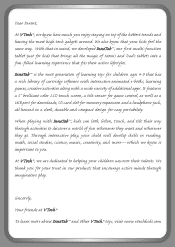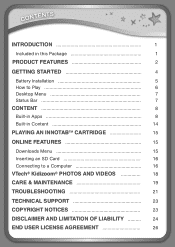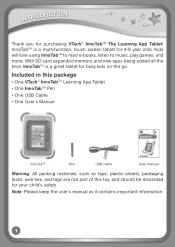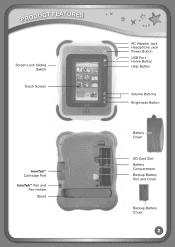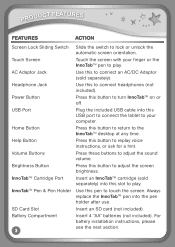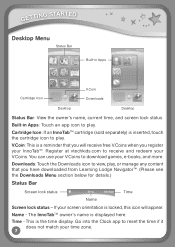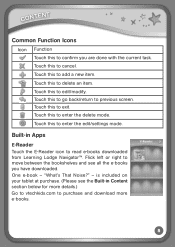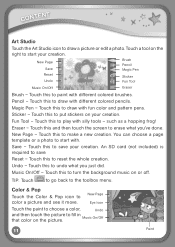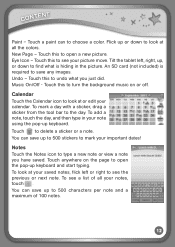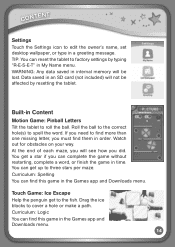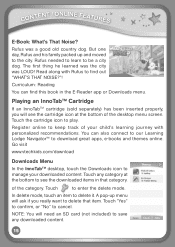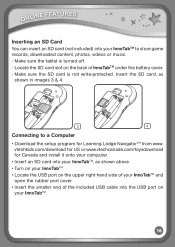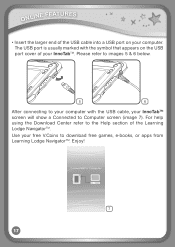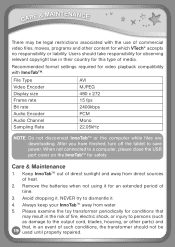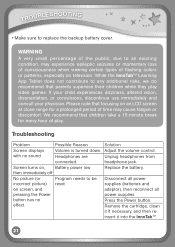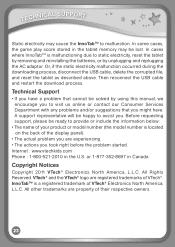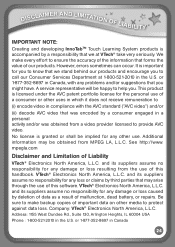Vtech InnoTab Pink Interactive Learning App Tablet Support Question
Find answers below for this question about Vtech InnoTab Pink Interactive Learning App Tablet.Need a Vtech InnoTab Pink Interactive Learning App Tablet manual? We have 1 online manual for this item!
Question posted by bryanepps on November 24th, 2011
Videos On Sd Card Not Seen In Learning Lodge File Manager.
Ican not transfer the videos I have created using Learning Lodge File Manager but the videos I copy to the SD card plays fine. WhY can't I transfer files using Learning Lodge File Manager? Even when I use the Learning Lodge File Manager to see whats on the SD card, I don't see anything even though they are on the my macs disk or the SD card. . When I look at the list of videos on the InnoTab, I see two ICONS for each movie on the SD card. Why?
Thanks,
Bryan
Current Answers
Related Vtech InnoTab Pink Interactive Learning App Tablet Manual Pages
Similar Questions
Learning Lodge Won't Acknowledge Innotab 2
(Posted by drunkMYNAME 9 years ago)
How To Transfer Videos Bought From The Learning Lodge Navigator To Innotab That
contains a sd card
contains a sd card
(Posted by mikekhans 10 years ago)
Where Is The File Manager In Learning Lodge Navigator?
Trying to load music on my grandson's innotab and the book says to launch the file manager in Learni...
Trying to load music on my grandson's innotab and the book says to launch the file manager in Learni...
(Posted by 14thchild 12 years ago)
Sd Card
i have put music on sd card for my daughter but won't work in her innotab
i have put music on sd card for my daughter but won't work in her innotab
(Posted by nicholalewis7 12 years ago)
Learning Lodge Navagation Not Working
When I downloaded the innotab learning lodge it says i need a adobe flash player, but i already have...
When I downloaded the innotab learning lodge it says i need a adobe flash player, but i already have...
(Posted by vbettlach 12 years ago)