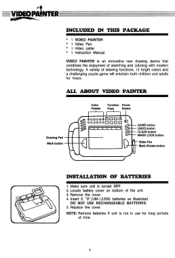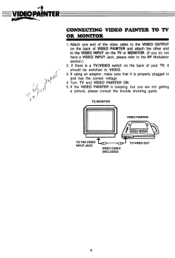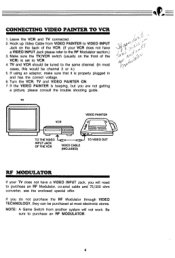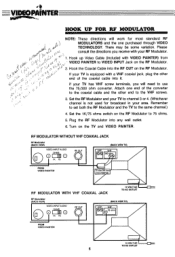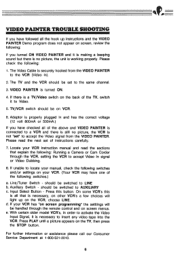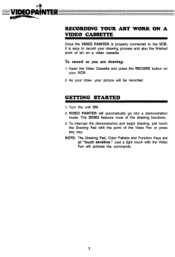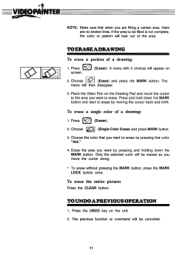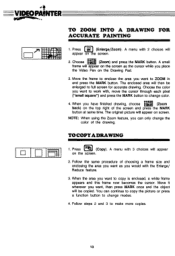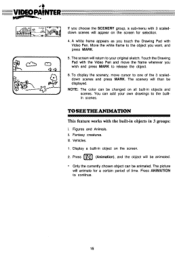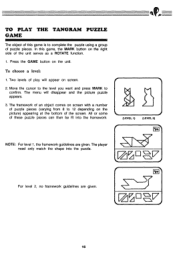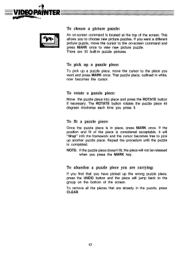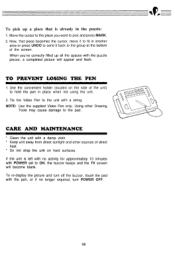Vtech Video Painter Support Question
Find answers below for this question about Vtech Video Painter.Need a Vtech Video Painter manual? We have 1 online manual for this item!
Question posted by pc041955 on October 21st, 2012
Can You Use An Old Video Painter Without The Pen Or Can You Purchase A New Pen?
The person who posted this question about this Vtech product did not include a detailed explanation. Please use the "Request More Information" button to the right if more details would help you to answer this question.
Current Answers
Related Vtech Video Painter Manual Pages
Similar Questions
Will Using A Different Pen For The Innotab Cause A Problem With The Screen
(Posted by kooNept 9 years ago)
I Have Lost My Leads To My Vtech Video Painter, Where Can I Get New Ones?
(Posted by Mireton 11 years ago)
I Have A V Tech Video Painter But Lost The Pen, Where Can I Buy A New One Please
(Posted by Augustinevicky 11 years ago)
1991 Video Painter
do you have any written instructions for our video painter? we have the computer cord and after pu...
do you have any written instructions for our video painter? we have the computer cord and after pu...
(Posted by kaywallace 11 years ago)
How Do I Hook Up My Vtech Master Video Painter To My Tv
(Posted by Anonymous-42082 12 years ago)