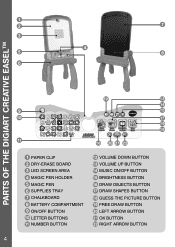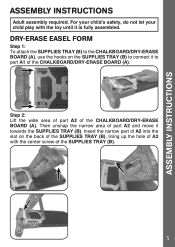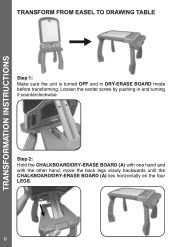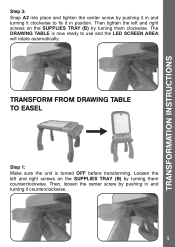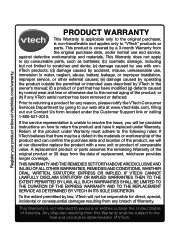Vtech DigiArt Creative Easel Support Question
Find answers below for this question about Vtech DigiArt Creative Easel.Need a Vtech DigiArt Creative Easel manual? We have 1 online manual for this item!
Question posted by Jammieanne on June 6th, 2018
The Rubber Stylus Is Already Rubbed Off And I Just Purchased A Few Months Ago.
What can be done to correct this problem?
Current Answers
Answer #1: Posted by freginold on June 7th, 2018 4:40 PM
If you're referring to the stylus for an Innotab, VTech's list of replacement parts doesn't include a replacement stylus, but you can get a VTech pen on Amazon. It's currently listed for $14.93.
For more assistance, you can contact VTech tech support at 1-800-521-2010.
For more assistance, you can contact VTech tech support at 1-800-521-2010.
Related Vtech DigiArt Creative Easel Manual Pages
Similar Questions
White Dry Erase Surface Coming Unglued; Leading To Bubbles, Bumps
We have had an issue with two different easels where the white dry erase surface is coming unglued f...
We have had an issue with two different easels where the white dry erase surface is coming unglued f...
(Posted by nicolegoudelock 8 months ago)
Replacement Part
can the pen/stylus be replaced on the Vtech Digiart creative easel
can the pen/stylus be replaced on the Vtech Digiart creative easel
(Posted by janinemitchell63 2 years ago)
I Purchased This For My Daughter 6 Months Ago And It Does Not Work Anymore.
I purchased the abc learning classroom for my daughter 6 months ago and now when it is turned on no ...
I purchased the abc learning classroom for my daughter 6 months ago and now when it is turned on no ...
(Posted by noranpatterson 9 years ago)
Innotab 2 Flickering Lines Like An Old Tv Set
purchased innotab 2 less than a month ago n been fine until today when it started to show flickering...
purchased innotab 2 less than a month ago n been fine until today when it started to show flickering...
(Posted by Anonymous-94384 11 years ago)
I Just Purchased The Vtech Little Smartphone How Can I Increase The Volume?
I just purchased the vtech little smartphone. It was loud in the store but when I pulled the white t...
I just purchased the vtech little smartphone. It was loud in the store but when I pulled the white t...
(Posted by weitzels2010 11 years ago)