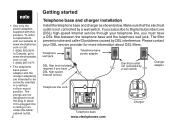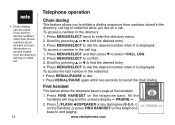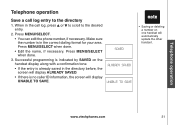Vtech DS6111-2 Support Question
Find answers below for this question about Vtech DS6111-2 - Dect 6.0 1.9ghz Dual Cordless Phone.Need a Vtech DS6111-2 manual? We have 1 online manual for this item!
Current Answers
Related Vtech DS6111-2 Manual Pages
Similar Questions
I Can Not Review The Call Log By Pressing Cid - Screen Is Blank. Why?
When I press CID to review the call log , nothing is appear on the screen- just nothing... What hap...
When I press CID to review the call log , nothing is appear on the screen- just nothing... What hap...
(Posted by mcougie 11 years ago)
Screen
my phone works but it doesn't show on the screen it all yellow with no words how do i fix it
my phone works but it doesn't show on the screen it all yellow with no words how do i fix it
(Posted by gss 11 years ago)
How To Fix The Dect 6.0 Vtech Phone When It Is Not Showing The Screen, At All?
I Don't know why the screen on the phone is not showing. It works and all, just that the words on th...
I Don't know why the screen on the phone is not showing. It works and all, just that the words on th...
(Posted by soviyos98 11 years ago)
Screen Contrast
Is there a way to adjust the contrast on the screen of the handset?
Is there a way to adjust the contrast on the screen of the handset?
(Posted by lloyddacosta 12 years ago)