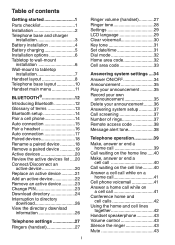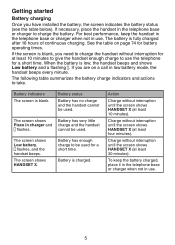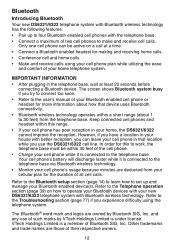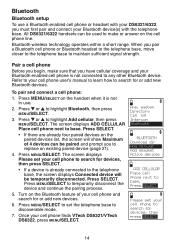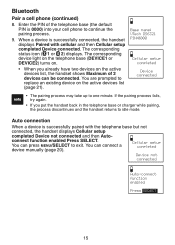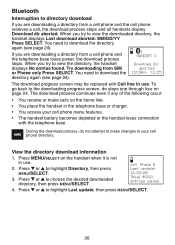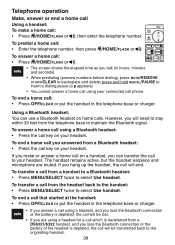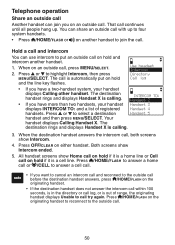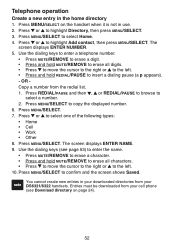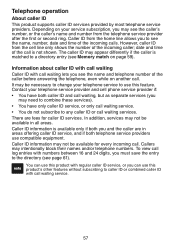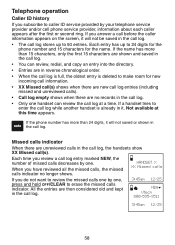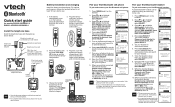Vtech DS6321-3 Support Question
Find answers below for this question about Vtech DS6321-3 - DECT Cordless Phone.Need a Vtech DS6321-3 manual? We have 2 online manuals for this item!
Question posted by soviyos98 on October 10th, 2012
How To Fix The Dect 6.0 Vtech Phone When It Is Not Showing The Screen, At All?
I Don't know why the screen on the phone is not showing. It works and all, just that the words on the screen aren't showing.
Current Answers
Related Vtech DS6321-3 Manual Pages
Similar Questions
How To Fix A Vtech Home Phone Out Of Range Or No Power At Base
(Posted by xeth1co 10 years ago)
How To Fix A Vtech Home Phone
Our phone is not letting me make/receive calls, no dial sound you type in the number of the call yo...
Our phone is not letting me make/receive calls, no dial sound you type in the number of the call yo...
(Posted by psmait54 10 years ago)
Phones With Headset Jack
I NEED PHONES WITH HEADSET JACKS NOT BLUETOOTH!!!! DO YOU STILL MAKE THEM??? CAN'T GET TO LIVE PERSO...
I NEED PHONES WITH HEADSET JACKS NOT BLUETOOTH!!!! DO YOU STILL MAKE THEM??? CAN'T GET TO LIVE PERSO...
(Posted by clee4jesus 12 years ago)
I Cannot Access Voice Mail From My Vtech Phone Handset.
The phone base was disconnected from the power source and the jack for a short period. It was reconn...
The phone base was disconnected from the power source and the jack for a short period. It was reconn...
(Posted by psychDGA 12 years ago)
Phone Parts?
I need a wall mount bracket for a VTEech DS6221 cordles phone. Where can I get one?
I need a wall mount bracket for a VTEech DS6221 cordles phone. Where can I get one?
(Posted by poemjr 12 years ago)