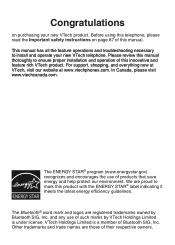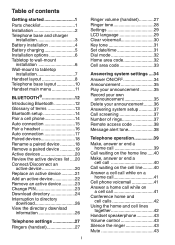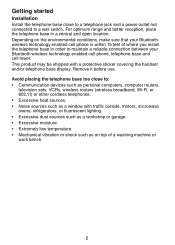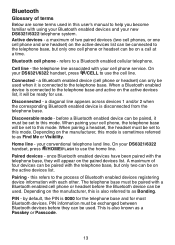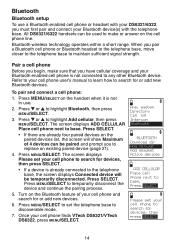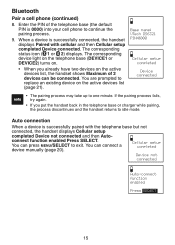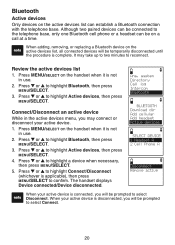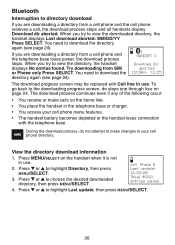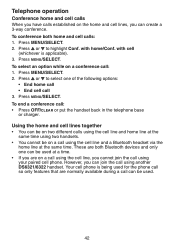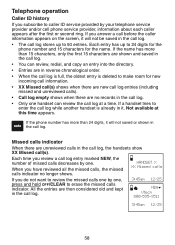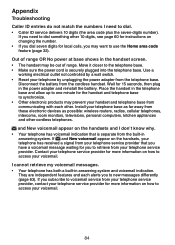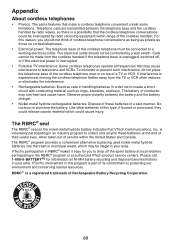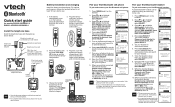Vtech DS6321-3 Support Question
Find answers below for this question about Vtech DS6321-3 - DECT Cordless Phone.Need a Vtech DS6321-3 manual? We have 2 online manuals for this item!
Question posted by psychDGA on December 17th, 2011
I Cannot Access Voice Mail From My Vtech Phone Handset.
The phone base was disconnected from the power source and the jack for a short period. It was reconnected and after that, I discovered that when I tried to access voice mail using the handset, there would be a message saying there were no new messages whereas there would be messages flashing on the base unit and I could access messages from the base unit. Also, the recorded greeting was the generic male voice and not mine. I tried to find out if my greeting had been erased but it had not. When I phoned my phone from another phone, the generic voice mail came on and not my greeting that was still in the system. I disconnected the power source and the jack and removed the batteries from the handset briefly and the put everything back together. Still no luck. Please help. Model no. is 6042. Please help. Thank you. Don Anderson / Ingrid K. Nickel
Current Answers
Related Vtech DS6321-3 Manual Pages
Similar Questions
How To Check Voicemail On Vtech Cordless Phone
(Posted by ekkitkbla 9 years ago)
Vtech Phone Base.
I opened a breaker supplying AC power to the phone base. On resetting the breaker the Vtech phone b...
I opened a breaker supplying AC power to the phone base. On resetting the breaker the Vtech phone b...
(Posted by evp31 10 years ago)
When Will Your Dect Cordless Phone Ds6421-2bk Be Available?
I am interested to buy the above phone at the earliest. I am in Jersey City but can do it ONLINE.
I am interested to buy the above phone at the earliest. I am in Jersey City but can do it ONLINE.
(Posted by harpal005 11 years ago)
How To Fix The Dect 6.0 Vtech Phone When It Is Not Showing The Screen, At All?
I Don't know why the screen on the phone is not showing. It works and all, just that the words on th...
I Don't know why the screen on the phone is not showing. It works and all, just that the words on th...
(Posted by soviyos98 11 years ago)
Syncing Cordless Phones
Can u sync any vtech 6.0 cordless phone to another- as in the base? Or does it have to be the sa...
Can u sync any vtech 6.0 cordless phone to another- as in the base? Or does it have to be the sa...
(Posted by chloesmom2010 12 years ago)