Vtech CS5111 Support Question
Find answers below for this question about Vtech CS5111.Need a Vtech CS5111 manual? We have 1 online manual for this item!
Question posted by lloyddacosta on October 11th, 2011
Screen Contrast
Is there a way to adjust the contrast on the screen of the handset?
Current Answers
There are currently no answers that have been posted for this question.
Be the first to post an answer! Remember that you can earn up to 1,100 points for every answer you submit. The better the quality of your answer, the better chance it has to be accepted.
Be the first to post an answer! Remember that you can earn up to 1,100 points for every answer you submit. The better the quality of your answer, the better chance it has to be accepted.
Related Vtech CS5111 Manual Pages
User Manual (CS5111 User Manual) - Page 2


... 10 Channel 10 Call waiting 10 Temporary tone dialing 10 Redial 11 Find handset 11 Directory 11 Store a directory entry 11 Character chart 12 Review the ... Call log display screen messages 19 Appendix 20 Handset display screen messages 20 Battery 21 Important safety instructions . . . . . 22 Troubleshooting 23 Operating range 28 Maintenance 28 About cordless telephones 28 Warranty...
User Manual (CS5111 User Manual) - Page 5


... bracket to remove the bracket if it in the telephone base.
Press the tabs located on the handset screen.
1. Make sure it clicks into place.
4. Align the battery compartment cover flat against the battery...
3
4
CHARGE
A BC
DEF
JKL
MNO
PQRS
TUV
WXYZ
TONE
OPER
• If the handset will not be used for short calls and then completely charge and drain the battery two or three ...
User Manual (CS5111 User Manual) - Page 7
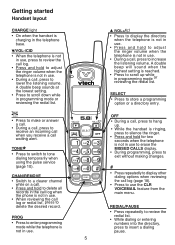
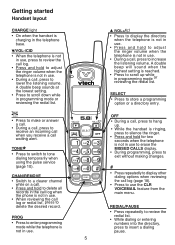
...is not in use. • Press and hold to delete all
records in the call log when the phone is not in use. • When reviewing the call log or redial list, press to delete the ...OFF • During a call, press to hang
up. • While the handset is ringing,
press to silence the ringer. • Press and hold to adjust the ringer volume when the telephone is not in use. • During a call...
User Manual (CS5111 User Manual) - Page 9


...: and the current setting. 3. Telephone settings
Date and time If you will hear a
sample of the ringer volume. 3. Press PROG when the handset is flashing, press or until the screen displays the correct
hour and then press SELECT. 6. When the month is not in use . 2. When the hour is not in use...
User Manual (CS5111 User Manual) - Page 10


...or to enter the desired home area code. 5.
Press PROG when the handset is not in use . 2. Press or until the screen displays DIAL MODE: and the current setting. 3. Press SELECT to OFF,... log. 1. You will hear a confirmation tone.
• If your phone service provider requires you
press FIND HANDSET. Press SELECT. You will hear a confirmation tone.
• If the ringer volume...
User Manual (CS5111 User Manual) - Page 11


... off : 1. It does not delete your telephone company, NEW VOICEMAIL and are displayed on the handset and the VOICEMAIL light on the telephone base. Press PROG when the handset is displayed. 3. You will hear a confirmation tone. The screen displays CLEAR? Press SELECT. The current setting flashes. 4. Telephone settings
Language 1. Press PROG when the...
User Manual (CS5111 User Manual) - Page 12


... to show call duration. • The handset beeps if it is moved out of range while on a call . The caller ID information is activated during a call to adjust the listening volume during a
conversation. Now, ... you can press to backspace and press
CHAN/REMOVE to alternate between calls. Enter the phone number first. You can change from your call waiting service from pulse to touch tone
...
User Manual (CS5111 User Manual) - Page 13
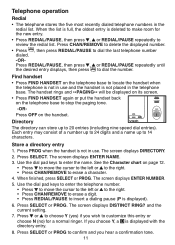
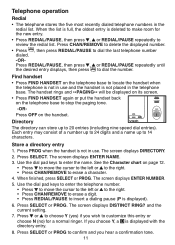
...
Redial • The telephone stores the five most recently dialed telephone numbers in the telephone base. The handset rings and **PAGING** will be displayed on its screen. • Press FIND HANDSET again or put the handset back on the telephone base to enter the name. Use the dial pad keys to enter the telephone...
User Manual (CS5111 User Manual) - Page 14


.../VOL+/ when the handset is not in the directory, END OF LIST is shown on the screen. Edit a directory entry 1. If necessary, scroll or to find the desired entry.
12 The screen displays
DIRECTORY.
2. If...3 4 5 6 7 8 9 0 * #
Characters by number of that key, NO DATA is displayed on the screen and there is an error tone.
• If you press a dial pad key for the first letter of the name...
User Manual (CS5111 User Manual) - Page 15
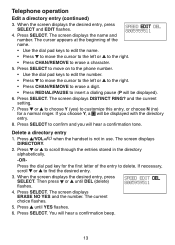
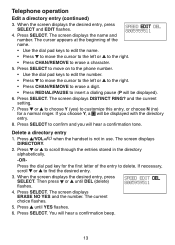
... in use. The screen displays ERASE NO YES and the number. You will hear a confirmation tone. Press SELECT. The screen displays the name and number. Press /VOL+/ when the handset is not in the...or to choose Y (yes) to find the desired entry.
3.
Press SELECT to move on to the phone number.
• Use the dial pad keys to edit the number.
• Press to move the cursor...
User Manual (CS5111 User Manual) - Page 16


... until SPEED flashes.
4. Store a speed dial entry
1. Press SELECT.
Telephone operation
Copy a directory entry into speed dial
1. Press /VOL+/ when the handset is not in use. The screen displays DIRECTORY.
2. The screen displays
DIRECTORY.
2.
Press the dial pad key for the first letter of the entry to the speed dial memory and assign...
User Manual (CS5111 User Manual) - Page 17


...OFF at the beginning of the desired entry when the handset is not empty, the new entry will replace the...CHAN/REMOVE to erase a digit. • Press REDIAL/PAUSE to the phone number. Edit a speed dial entry
1. If you choose Y, a ...) to insert a dialing pause (P will hear a confirmation tone.
15
The screen displays ENTER NUMBER.
6. Telephone operation
Store a speed dial entry (continued)
5....
User Manual (CS5111 User Manual) - Page 18


...operation
Delete a speed dial entry
1. Then press or until SPEED flashes. Press SELECT. The screen displays ENTER 1-9.
01
4. Dial a speed dial number 1.
You will hear a confirmation beep.... entry when the
handset is not in all areas. When the screen displays the desired entry, press SELECT.
Contact your local telephone company. When the screen displays the desired ...
User Manual (CS5111 User Manual) - Page 19


...in the call log.
• The time on the handset screen is full, the earliest entry will be an error tone at the end of the incoming phone numbers from that area code will be deleted to make ...have programmed a home area code (page 8), only the last seven digits of the call log list and the screen will display END OF LIST.
• If you subscribe to this service.
• Due to view the ...
User Manual (CS5111 User Manual) - Page 21


... the call log when the telephone is not in use .
2. Press CHAN/REMOVE. Call log display screen messages
Displays:
When:
PRIVATE NAME
The caller is blocking the name and number information.
The caller is blocking...move the cursor to the left or to the right. • Press CHAN/REMOVE to the phone number.
6. Edit the number if necessary.
• Press to move on page 12.
&#...
User Manual (CS5111 User Manual) - Page 22


... is full.
There is in the call . The handset is an incoming call log.
There are unreviewed calls in use.
There are no call log entries.
DIRECTORY EMPTY MEMORY FULL XX MISSED CALLS NEW VOICEMAIL
**PAGING** PHONE **RINGING** RINGER OFF SCANNING... Appendix
Handset display screen messages
Displays: LOW BATTERY CID EMPTY CONNECTING...
The directory...
User Manual (CS5111 User Manual) - Page 23


... this product only in accordance with the instructions and limitations specified in the handset. • The handset beeps when taken off the telephone base but not in order not to www...standby*)
Operating time Five hours Six days
*Handset is off the telephone base. • LOW BATTERY is displayed and the battery icon on the handset screen is flashing. Check with conductive materials such ...
User Manual (CS5111 User Manual) - Page 24


... reduce the risk of fire or electric shock. 11. Adjust only those controls
that could result in a vertical or ...The power adapter is intended to reduce the risk of other than cordless) during an electrical storm. Use a damp cloth
for example, ...THESE INSTRUCTIONS
22 Never spill
liquid of the telephone base or handset other controls may result in this manual. 2. This product should...
User Manual (CS5111 User Manual) - Page 25


...8226; Make sure the telephone line cord is off .
• Clean the charging contacts on screen.
• Place the handset in the telephone base for at www.vtechphones.com, or call 1 (800) 595-9511; ... section of this user's manual (page 29) for 16 hours.
• If the handset is displayed on the handset(s) and telephone base each month using a pencil eraser or a dry non-abrasive fabric.
...
User Manual (CS5111 User Manual) - Page 36


...caller ID 16 About cordless telephones 28 Answer calls 10 Appendix 20
B Battery 21 Battery installation and charging 3
C Call log 17 Call log display screen messages 19 Call waiting...15 End calls 10
F FCC, ACTA and IC regulations 31 Find handset 11
G Getting started 1
H Handset display screen messages 20 Handset layout 5 Home area code 8
I Important safety instructions 22 Index 34...
Similar Questions
Vtech Cordless Phone Question
I have a vtech cordless phone and everytime I press talk to answer the phone call it freezes my tv s...
I have a vtech cordless phone and everytime I press talk to answer the phone call it freezes my tv s...
(Posted by alicianadiamacdonald 10 years ago)
Can I Purchase A Battery Compartment Cover For A Cs5111 Cordless Phone
A battery compartment cover for a CS5111 cordless phone
A battery compartment cover for a CS5111 cordless phone
(Posted by bajanevg 11 years ago)
How To Add Another Phone??
I have 2 Vtech CS5111 cordless phones. I want to add a handset to my den, but there is no phone jack...
I have 2 Vtech CS5111 cordless phones. I want to add a handset to my den, but there is no phone jack...
(Posted by ladysmith3913 11 years ago)
Vtech Cordless Cs5111 Error.
I have a VTech CS5111 and when I go to make a call an error shows: Can't Connect. I have several oth...
I have a VTech CS5111 and when I go to make a call an error shows: Can't Connect. I have several oth...
(Posted by gramy0246 12 years ago)
V-tech Cs5111 Cordless Phone Question
I am about to purchase 10 V-tech CS5111 5.8 GHz cordless phones. If they are used in the same room ,...
I am about to purchase 10 V-tech CS5111 5.8 GHz cordless phones. If they are used in the same room ,...
(Posted by elwcdrd 14 years ago)

