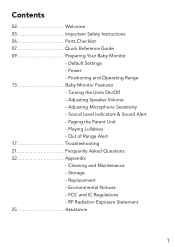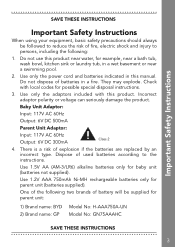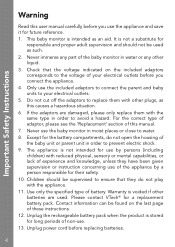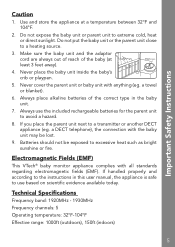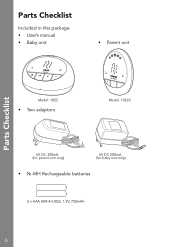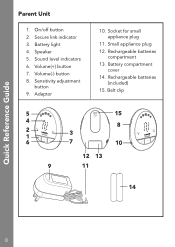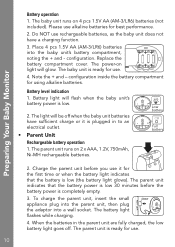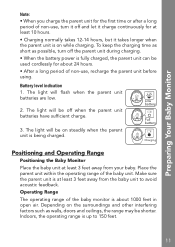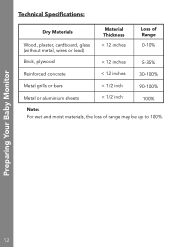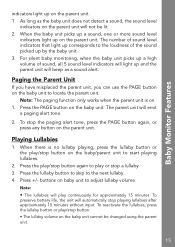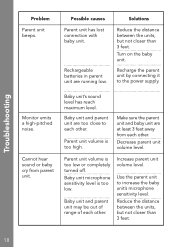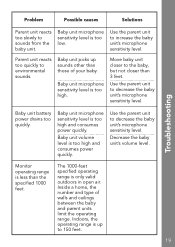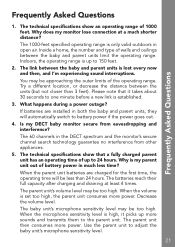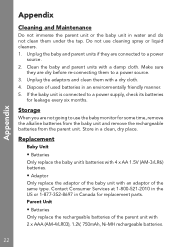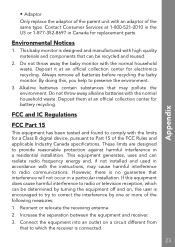Vtech Crystal Sounds DECT Digital Monitor Support Question
Find answers below for this question about Vtech Crystal Sounds DECT Digital Monitor.Need a Vtech Crystal Sounds DECT Digital Monitor manual? We have 1 online manual for this item!
Question posted by Hjackson80367 on December 2nd, 2014
Vtect Manual
Hi I have the vtect clear sounds deluxe digital baby monitor and I dont have the manual as u brought second hand and I'm unsure how to use it . My baby cries but I don't hear him on the parent end
Current Answers
Answer #1: Posted by AdachyBaby on December 7th, 2014 10:05 PM
The manual you want is available through this link:
http://www.helpowl.com/manuals/Vtech/CrystalSoundsDECTDigitalMonitor/109448
Related Vtech Crystal Sounds DECT Digital Monitor Manual Pages
Similar Questions
Mobigo Instruction Manual
how do i download the free games. lost the manual
how do i download the free games. lost the manual
(Posted by reyesj9864 10 years ago)
Why Won't My Toy Make Sounds?
I bought the toy for my younger brother about a year ago. The toy worked perfectly fine until one da...
I bought the toy for my younger brother about a year ago. The toy worked perfectly fine until one da...
(Posted by kimjim1995 11 years ago)
Replacement Adapter
Where can I get a replacement parent adapter for the monitor?
Where can I get a replacement parent adapter for the monitor?
(Posted by linlou83 11 years ago)
Operating Manual
I have bought a system but it is not starting,Pl let me know What type of TV it operates.Also forwar...
I have bought a system but it is not starting,Pl let me know What type of TV it operates.Also forwar...
(Posted by devendram2001 12 years ago)
Parent Unit Red Lights
My parent unit will not turn on. I have put new batteries in both baby and parent units. Baby unit t...
My parent unit will not turn on. I have put new batteries in both baby and parent units. Baby unit t...
(Posted by sweetosumegan 12 years ago)