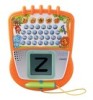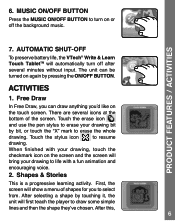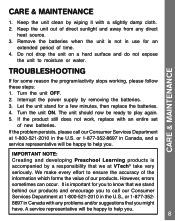Vtech Write & Learn Touch Tablet Support Question
Find answers below for this question about Vtech Write & Learn Touch Tablet.Need a Vtech Write & Learn Touch Tablet manual? We have 1 online manual for this item!
Question posted by kimjim1995 on November 22nd, 2012
Why Won't My Toy Make Sounds?
I bought the toy for my younger brother about a year ago. The toy worked perfectly fine until one day he turned it on and it would not make any sounds. The toy would say "A" when he tried to write the letter A...
There is no sound coming from the toy at all.
It was static at first, then there was no sound. It still works but it annoys me that he can't repeat the words... what to do??
Current Answers
Related Vtech Write & Learn Touch Tablet Manual Pages
Similar Questions
Vtech Write & Learn Touch Tablet How To Reset
(Posted by heetrrod 9 years ago)
Vtech Write And Learn Touch Tablet Screen Wont Work
(Posted by anst3v3n 9 years ago)
No Sound
My son's MobiGo, which was purchased less than a year ago, has recently just stopped playing any sou...
My son's MobiGo, which was purchased less than a year ago, has recently just stopped playing any sou...
(Posted by erinwinslow45 11 years ago)