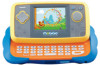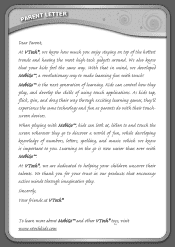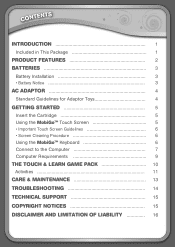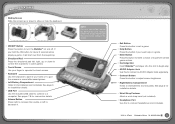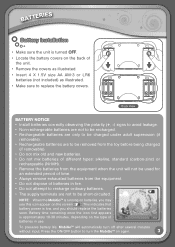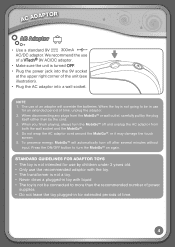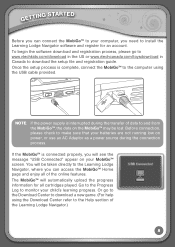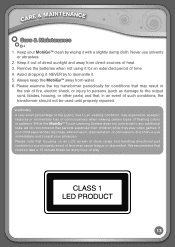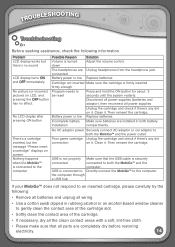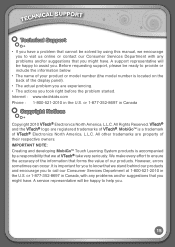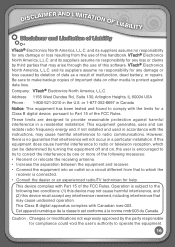Vtech MobiGo Touch Learning System Support Question
Find answers below for this question about Vtech MobiGo Touch Learning System.Need a Vtech MobiGo Touch Learning System manual? We have 1 online manual for this item!
Question posted by reyesj9864 on January 3rd, 2014
Mobigo Instruction Manual
how do i download the free games. lost the manual
Current Answers
Answer #1: Posted by bengirlxD on January 3rd, 2014 4:41 PM
You can view the instruction manual on the page here:
http://www.manualowl.com/m/Vtech/MobiGo-Touch-Learning-System/Manual/196934
Feel free to resubmit the question if you didn't find it useful.
Related Vtech MobiGo Touch Learning System Manual Pages
Similar Questions
Need Instruction Manual For Lesson One Plus
Would anyone know where I can get an Instruction Manual for a V-Tech Lesson One Plus?
Would anyone know where I can get an Instruction Manual for a V-Tech Lesson One Plus?
(Posted by pkaz97 9 years ago)
Where Can I Get Vtech Mobigo 2 Installation Download Cd
(Posted by Mudom 10 years ago)
Vtech Mobigo 2 Touch Learning System Come With Multiple Language
Hello I what to bye a vtech mobigo 2 touch learning system bout i need to know if come whit multiple...
Hello I what to bye a vtech mobigo 2 touch learning system bout i need to know if come whit multiple...
(Posted by angelo15 11 years ago)
Learning Lodge Navigator Not Working . Am Wanting To Download The Games.
(Posted by jennritchie73 12 years ago)
Instructions/manual For The V Tech V Smile Tv Learning System.
where can i download or obtain a copy of the instructions/manual for the v tech v smile tv learning ...
where can i download or obtain a copy of the instructions/manual for the v tech v smile tv learning ...
(Posted by klm1973 12 years ago)