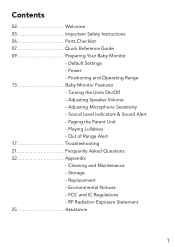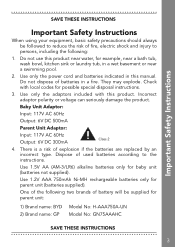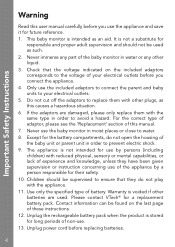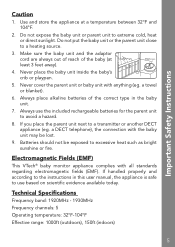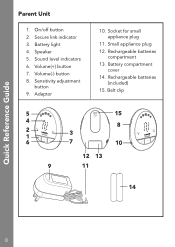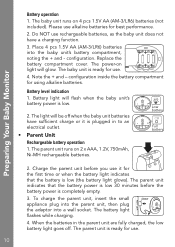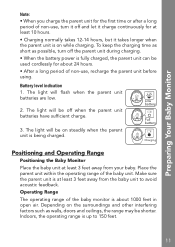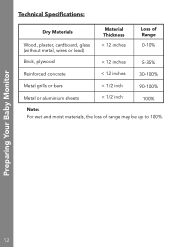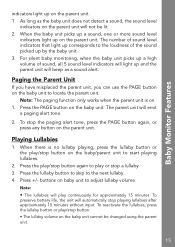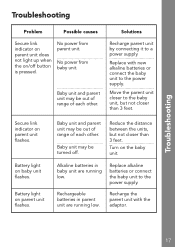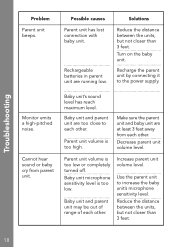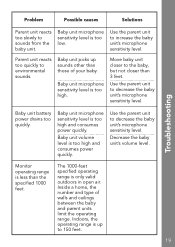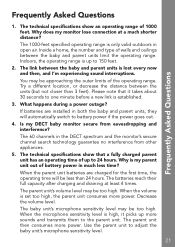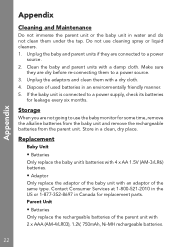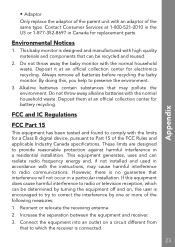Vtech Crystal Sounds DECT Digital Monitor Support Question
Find answers below for this question about Vtech Crystal Sounds DECT Digital Monitor.Need a Vtech Crystal Sounds DECT Digital Monitor manual? We have 1 online manual for this item!
Question posted by linlou83 on August 26th, 2012
Replacement Adapter
Where can I get a replacement parent adapter for the monitor?
Current Answers
Related Vtech Crystal Sounds DECT Digital Monitor Manual Pages
Similar Questions
Replacement Cubes
Where can I get replacement blocks for theVTech Sort & Discover Activity Cube
Where can I get replacement blocks for theVTech Sort & Discover Activity Cube
(Posted by lamerson77 1 year ago)
Replacement Animals For Smartville Alphabet Train
where can i purchse replacement animals for smartville vtech alphabet train
where can i purchse replacement animals for smartville vtech alphabet train
(Posted by jacquesman97 8 years ago)
Vtect Manual
Hi I have the vtect clear sounds deluxe digital baby monitor and I dont have the manual as u brought...
Hi I have the vtect clear sounds deluxe digital baby monitor and I dont have the manual as u brought...
(Posted by Hjackson80367 9 years ago)
Why Won't My Toy Make Sounds?
I bought the toy for my younger brother about a year ago. The toy worked perfectly fine until one da...
I bought the toy for my younger brother about a year ago. The toy worked perfectly fine until one da...
(Posted by kimjim1995 11 years ago)
Replacement Parts For Vtech Pull & Learn Car Carrier Toy
We moved and lost the people, phone and cars to this toy. Can they be replaced and what is the cost?
We moved and lost the people, phone and cars to this toy. Can they be replaced and what is the cost?
(Posted by suZunoff 12 years ago)