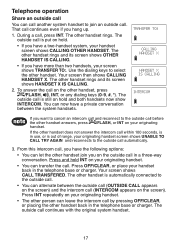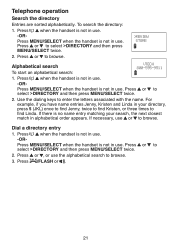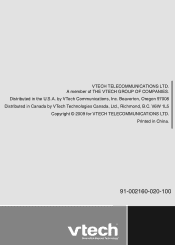Vtech CS6229-2 Support Question
Find answers below for this question about Vtech CS6229-2 - DECT 6.0.Need a Vtech CS6229-2 manual? We have 1 online manual for this item!
Question posted by thdixie on May 7th, 2014
How To Do A 3 Way Call On A Vtech Dect 6.0 Cs6229-2
The person who posted this question about this Vtech product did not include a detailed explanation. Please use the "Request More Information" button to the right if more details would help you to answer this question.
Current Answers
Related Vtech CS6229-2 Manual Pages
Similar Questions
Vtech Cs6229-2 Cordless Phone How To Add Handset Troubleshooting
(Posted by DICKSzsztan 9 years ago)
How Do I Do A 3 Way Call On Vtech Dect 6.0 Home Phone
(Posted by Profwillpw 10 years ago)
At&t Cl81309 Dect 6.0 Cordless Phone
I get a used cl81309 phone on Ebay and it is stuck on "CONNECTIN..." screen There is any way to res...
I get a used cl81309 phone on Ebay and it is stuck on "CONNECTIN..." screen There is any way to res...
(Posted by vicot1 10 years ago)
Vtech Cs6229-2 Cordless Phone - Callers Can Not Hear Me Speak
The handset number 2, when I place a call or have an incoming call, the caller can not hear me speak
The handset number 2, when I place a call or have an incoming call, the caller can not hear me speak
(Posted by janagoldy 12 years ago)