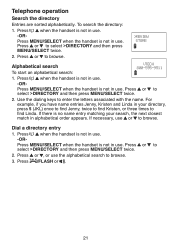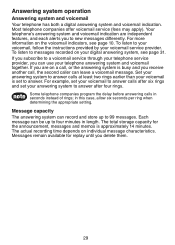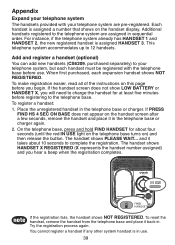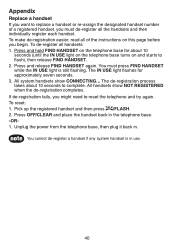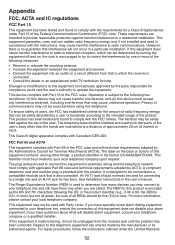Vtech CS6229-2 Support Question
Find answers below for this question about Vtech CS6229-2 - DECT 6.0.Need a Vtech CS6229-2 manual? We have 1 online manual for this item!
Question posted by manonandre617 on June 21st, 2013
I Would Have Instructional Manual For The phone Vtech CS6229-2
The person who posted this question about this Vtech product did not include a detailed explanation. Please use the "Request More Information" button to the right if more details would help you to answer this question.
Current Answers
Answer #1: Posted by waelsaidani1 on June 21st, 2013 9:43 PM
Hello the instructional manual is available here for free download. click on the link, scroll down till you see the manual, click on the manual image to start download.http://www.helpowl.com/manuals/Vtech/CS62292/54238
Related Vtech CS6229-2 Manual Pages
Similar Questions
I Want A Full Instruction Manual For My El51209 Device
(Posted by aaronam 9 years ago)
I Don't Have The Manual For Cs6229-2 Phones They Only Ring Once. Could You E-mai
(Posted by jbailey33 10 years ago)
Vtech Phone Cs 6829-2 Manual How Can I Get My Screen In English From Spanish
(Posted by nico2wynd 10 years ago)
Vtech Cs6229-2 How Do I Make It Answer Like A Normal Phone? I Just Want To Pick
Vtech Cs6229-2 how do i make it answer like a normal phone? I just want to answer as soon as I pick ...
Vtech Cs6229-2 how do i make it answer like a normal phone? I just want to answer as soon as I pick ...
(Posted by ptthebrowns 10 years ago)
Where Can I Get A V Tech Dect 6.0 C6229-2 Instruction Manual?
I cannot download PDF files on my computer. I'd like to pick up an instruction manual locally if pos...
I cannot download PDF files on my computer. I'd like to pick up an instruction manual locally if pos...
(Posted by roseinbloom1356 10 years ago)