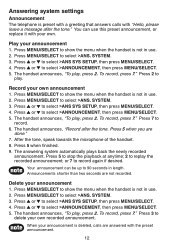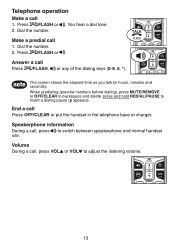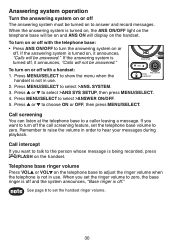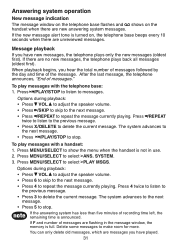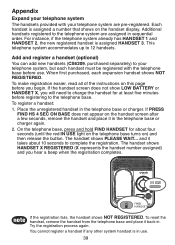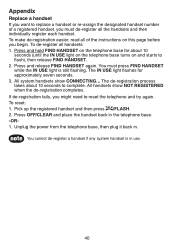Vtech CS6229-2 Support Question
Find answers below for this question about Vtech CS6229-2 - DECT 6.0.Need a Vtech CS6229-2 manual? We have 1 online manual for this item!
Question posted by ptthebrowns on June 13th, 2013
Vtech Cs6229-2 How Do I Make It Answer Like A Normal Phone? I Just Want To Pick
Vtech Cs6229-2 how do i make it answer like a normal phone? I just want to answer as soon as I pick up the handset without having to press any buttons. I can find how to do this in the manual.
Current Answers
Related Vtech CS6229-2 Manual Pages
Similar Questions
How Do I Add An Extra Phone To My Vetch Ia5864 Two Handset System? I Bought A
I bought a used tech ia5864 Sytem to get a third handset for my existing ia5864 system. How do I add...
I bought a used tech ia5864 Sytem to get a third handset for my existing ia5864 system. How do I add...
(Posted by mbmandia 8 years ago)
My Phone Model #cs68290 Answering Service Does Not Work
(Posted by rpotter20 9 years ago)
I Don't Have The Manual For Cs6229-2 Phones They Only Ring Once. Could You E-mai
(Posted by jbailey33 10 years ago)
I Would Have Instructional Manual For The phone Vtech CS6229-2
(Posted by manonandre617 10 years ago)