Vtech CS6229-2 Support Question
Find answers below for this question about Vtech CS6229-2 - DECT 6.0.Need a Vtech CS6229-2 manual? We have 1 online manual for this item!
Question posted by nico2wynd on December 16th, 2013
Vtech Phone Cs 6829-2 Manual How Can I Get My Screen In English From Spanish
The person who posted this question about this Vtech product did not include a detailed explanation. Please use the "Request More Information" button to the right if more details would help you to answer this question.
Current Answers
There are currently no answers that have been posted for this question.
Be the first to post an answer! Remember that you can earn up to 1,100 points for every answer you submit. The better the quality of your answer, the better chance it has to be accepted.
Be the first to post an answer! Remember that you can earn up to 1,100 points for every answer you submit. The better the quality of your answer, the better chance it has to be accepted.
Related Vtech CS6229-2 Manual Pages
User Manual (CS6229-5 User Manual) - Page 2


...Please review this manual thoroughly to ensure proper installation and operation of this product with this innovative and feature rich VTech product. For support, shopping, and everything new at VTech, visit our ..., please read the Important safety instructions on purchasing your new VTech telephone.
The TIA-1083 Compliant Logo is a trademark of products that save energy and help...
User Manual (CS6229-5 User Manual) - Page 3


... a call log entry to
the directory 26 Delete from the call log 27 Call log display screen
messages 27 Redial list 28 Dial a redial entry 28 Delete from redial 28
Answering system operation...system and voicemail 29
Message capacity 29 Turn the answering system
on or off 30 Call screening 30 Call intercept 30 Telephone base ringer volume...30 New message indication 31 Message playback 31...
User Manual (CS6229-5 User Manual) - Page 4


... Remote access 34 Appendix 35 Handset display screen
messages 35 Handset and telephone base
indicators 37 Battery 38 Expand your telephone
system 39 Add and register a handset
(optional 39 Replace a handset 40 Troubleshooting 41 Important safety instructions......47 Operating range 48 Maintenance 48 About cordless telephones.........49 The RBRC® seal 49...
User Manual (CS6229-5 User Manual) - Page 5


... line cord
Telephone base power adapter
Battery
(1 for CS6229, 2 for CS6229-2, 3 for CS6228-3 and CS6229-3, 4 for CS6229-4, 5 for CS6229-5, and 6 for CS6228-6)
Battery compartment cover
(1 for CS6229, 2 for CS6229-2, 3 for CS6228-3 and CS6229-3, 4 for CS6229-4, 5 for CS6229-5, and 6 for CS6228-6)
Telephone base
User's manual Quick start guide
To purchase replacement batteries or power...
User Manual (CS6229-5 User Manual) - Page 7
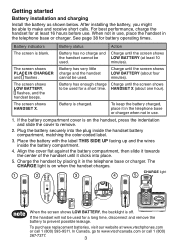
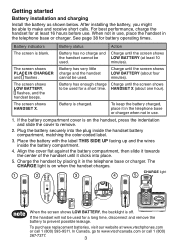
... compartment, matching the color-coded label.
3. Charge light
1
2
3
4
5
When the screen shows LOW BATTERY, the backlight is charged. Battery has no charge and Charge until it in...operating times. Getting started
Battery installation and charging
Install the battery as shown below.
The screen shows LOW BATTERY,
flashes, and the handset beeps. HANDSET X (about four minutes).
...
User Manual (CS6229-5 User Manual) - Page 11


... an incoming call, or another telephone sharing the same line is not in use . When the phone is in use , press twice to delete all system handsets. VOL Press to adjust the telephone ... 33).
/REPEAT Press to repeat a message or press twice to play previous message (page 31). When the phone is in use , press to adjust the volume during playback (page 31). FIND HANDSET Press to delete the...
User Manual (CS6229-5 User Manual) - Page 13
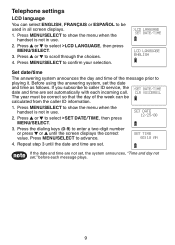
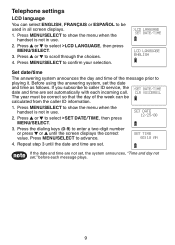
...be calculated from the caller ID information.
1. Telephone settings
LCD language You can be used in all screen displays. 1. Press or to select >LCD LANGUAGE, then press
MENU/SELECT. 3. Press MENU/SELECT to....
>LCD LANGUAGE SET DATE/TIME
LCD LANGUAGE ENGLISH
Set date/time
The answering system announces the day and time of the week can select ENGLISH, FRANÇAIS or ESPAÑOL to...
User Manual (CS6229-5 User Manual) - Page 14


... long as
you have listened to new messages with the last digit flashing.
800
3. To manually turn on both the handset and telephone base turn off automatically. TURN OFF INDICATOR?
3.
If...Clear voicemail
If you subscribe to select >CLR VOICEMAIL, then press MENU/SELECT.
The screen shows TURN OFF INDICATOR?
Use the clear voicemail feature when the telephone indicates that when...
User Manual (CS6229-5 User Manual) - Page 17
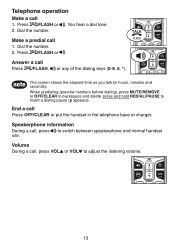
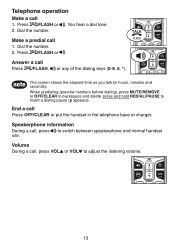
... operation
Make a call 1. When predialing (preview numbers before dialing), press MUTE/REMOVE or OFF/CLEAR to insert a dialing pause (p appears). You hear a dial tone. 2. The screen shows the elapsed time as you talk (in the telephone base or charger. Speakerphone information During a call Press /FLASH, or any of the dialing keys...
User Manual (CS6229-5 User Manual) - Page 18


..., press MUTE/REMOVE on the telephone base. The handset screen temporarily shows MICROPHONE ON.
Find handset Use this feature to resume the conversation. All idle
handsets ring and... the screens show ** PAGING **. 2. Press MUTE/REMOVE again to page all system handsets. 1. During a call . PHONE 0:00:00 MUTED
MUTE
Ringer mute When the telephone...
User Manual (CS6229-5 User Manual) - Page 19


Chain dialing can be useful when accessing numbers other than phone numbers (such as bank account information or access codes). Press MENU... number. Telephone operation
Chain dialing Use this feature while already dialing one phone number or while on a call to initiate a dialing sequence from the most recent redial phone number. Press MENU/SELECT to select >DIRECTORY. 2. Press MENU/SELECT ...
User Manual (CS6229-5 User Manual) - Page 20
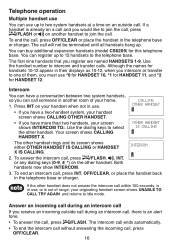
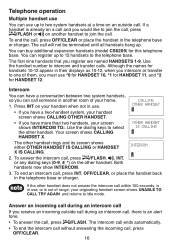
... not in their displays as 10-12, when you intercom or transfer to one of your handset screen shows CALLING OTHER HANDSET.
• If you have a conversation between two system handsets, so you...join the call , press /FLASH, , INT, or any dialing keys (0-9, #, *) on your screen shows INTERCOM TO:.
Use the handset number to select the other handset does not answer the intercom call ...
User Manual (CS6229-5 User Manual) - Page 21
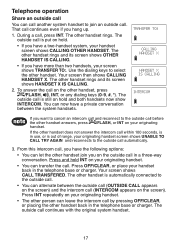
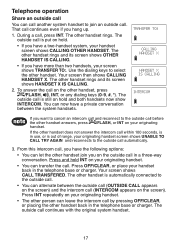
... and both handsets now show INTERCOM.
If the other handset does not answer the intercom call is in a three-way conversation. Your screen shows CALL TRANSFERED. The outside call . Your screen then shows CALLING HANDSET X.
Press and hold INT on the outside call within 100 seconds, is put on hold .
• If...
User Manual (CS6229-5 User Manual) - Page 22


... try to save a number already stored in the directory, the screen shows ALREADY SAVED.
• If the telephone number in the directory, the screen shows DIRECTORY EMPTY.
• When the directory is full and you try to 30 digits for each phone number and 15 characters for each name. Telephone operation
Directory
The...
User Manual (CS6229-5 User Manual) - Page 23
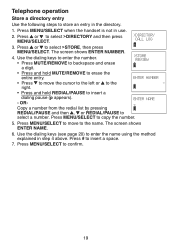
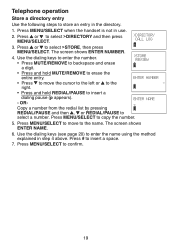
... the entire entry.
• Press to move to insert a dialing pause (p appears).
- The screen shows ENTER NAME.
6. Press MENU/SELECT to copy the number.
5. Press MENU/SELECT to confirm.... steps to insert a space.
7.
Press # to store an entry in the directory.
1. The screen shows ENTER NUMBER.
4. Press or to enter the name using the method explained in use. 2. ...
User Manual (CS6229-5 User Manual) - Page 28


... appear.
Telephone operation
Call log
If you must save the entry to 24 digits for the phone number and 15 characters for every incoming call log while another handset is
already in the call... the call log at a time. If you answer a call before the caller information appears on the screen, it is deleted to make room for new incoming call information.
• XX MISSED CALL(S) shows when...
User Manual (CS6229-5 User Manual) - Page 29


... , press and hold OFF/CLEAR to erase the missed calls indicator. All the entries are shown on the screen.
• You hear a double beep when the list reaches the beginning or end of all the missed ...
NEW 1/02
Review the call log 1. Press MENU/SELECT when the handset is not in use . 2. VTECH 800-595-9511
3:45 AM
1/02
>CALL LOG RINGER VOLUME
• The name (if available), telephone...
User Manual (CS6229-5 User Manual) - Page 40


...line connected.
There are calling is in the directory, in your call log.
36 The cordless handset locator is very low. The battery is activated.
One handset is already viewing the call ...during an incoming call .
Appendix
Handset display screen messages
NO LINE NO SIGNAL, CALL ENDED
NOT AVAILABLE AT THIS TIME OUTSIDE CALL
**PAGING** PHONE PLACE IN CHARGER
RINGER MUTE
SAVED SPEAKER UNABLE...
User Manual (CS6229-5 User Manual) - Page 42


...or identified for use (standby**)
Up to six days
*Operating times vary depending on the handset screen. To order a replacement, visit our website at www. CAUTION:
To reduce the risk of moisture... (talking*)
Up to five hours
While not in use with this product only in this manual. • Observe proper polarity orientation between the battery and metallic contacts. • To ...
User Manual (CS6229-5 User Manual) - Page 55


...) identifying the Product purchased (Product
model) and the date of the malfunction or difficulty; VTech provides no other warranties for service, please review the user's manual - Please retain your name, complete and correct mailing address, and telephone number. VTech will request that you assume the risk of loss or damage during transit and...
Similar Questions
I Don't Have The Manual For Cs6229-2 Phones They Only Ring Once. Could You E-mai
(Posted by jbailey33 10 years ago)
I Would Have Instructional Manual For The phone Vtech CS6229-2
(Posted by manonandre617 10 years ago)
I Have The Vtech 5.8 Phone. The Screen Shows Only Partial Lettering
(Posted by cjgards 11 years ago)

