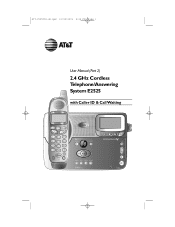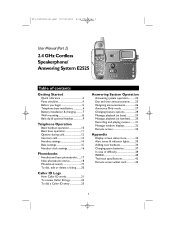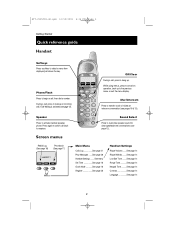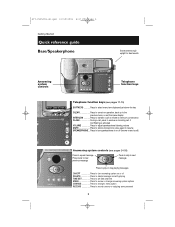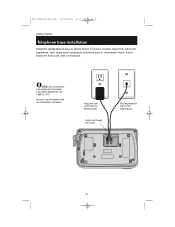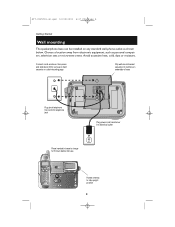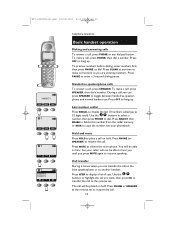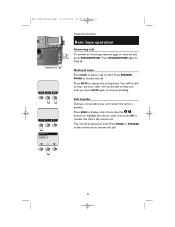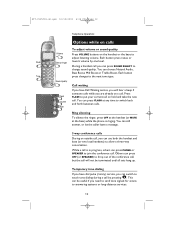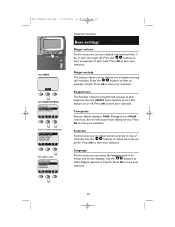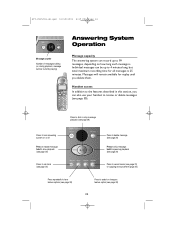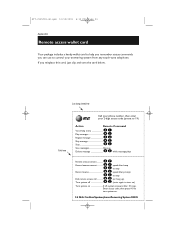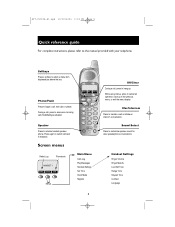Vtech ATT E2525 Support Question
Find answers below for this question about Vtech ATT E2525 - AT&T E2525 2.4 GHz DSS Expandable Cordless Phone.Need a Vtech ATT E2525 manual? We have 1 online manual for this item!
Question posted by ernick30 on October 3rd, 2013
How To Set Up Voicemail
The person who posted this question about this Vtech product did not include a detailed explanation. Please use the "Request More Information" button to the right if more details would help you to answer this question.
Current Answers
Answer #1: Posted by bernadette2013 on October 3rd, 2013 7:22 AM
You need to first subscribe to the telephone network service provider and then setup voicemail in Vtech. They will also help you in setting up voicemails and assist you on how to read messages.
Read the steps given in this manual:
http://vt.vtp-media.com/ecp/documents/product_Product/1438/UserManual/4516/ls6375-3_manual_i2.pdf
Hope this solution helps.
If you find the answer helpful, kindly accept it as a Solution.
Related Vtech ATT E2525 Manual Pages
Similar Questions
Can Linksys E2525-8t Used With Windows Xp
(Posted by mikeh62 9 years ago)
How Do I Set The Amount Of Rings On My Cs6429-2 Vtech Phone?
(Posted by alhein 9 years ago)
How To Get Voicemail Off Of The Screen Of A Vtech Cordless Phone
(Posted by kmzhaydn 10 years ago)
How To Set The Code For Remote Access To Vtech Cs6429-2 Phone
(Posted by gagHep 10 years ago)
Is It Possible To Sync Two Of These Phones Together?
I have question. I have two of these phones in my house(meaning I have two of the base sets and 2 of...
I have question. I have two of these phones in my house(meaning I have two of the base sets and 2 of...
(Posted by okerakjenkins 12 years ago)