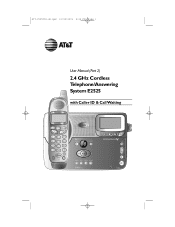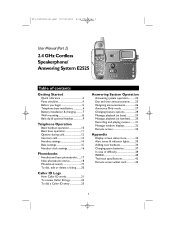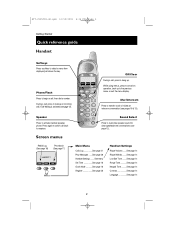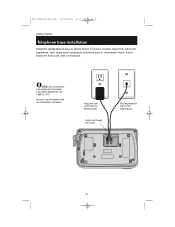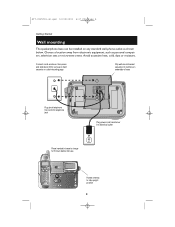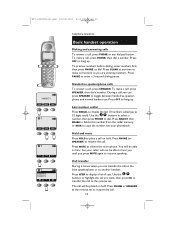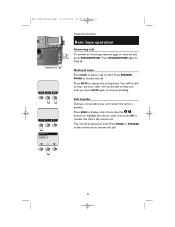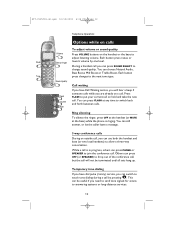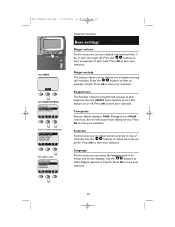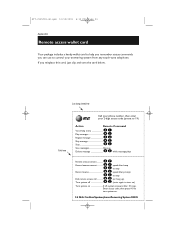Vtech ATT E2525 Support Question
Find answers below for this question about Vtech ATT E2525 - AT&T E2525 2.4 GHz DSS Expandable Cordless Phone.Need a Vtech ATT E2525 manual? We have 1 online manual for this item!
Question posted by mikeh62 on December 5th, 2014
Can Linksys E2525-8t Used With Windows Xp
The person who posted this question about this Vtech product did not include a detailed explanation. Please use the "Request More Information" button to the right if more details would help you to answer this question.
Current Answers
Related Vtech ATT E2525 Manual Pages
Similar Questions
How To Set Up Voicemail
(Posted by ernick30 10 years ago)
My In Use Light Is On And I Have Tried To Unplug The Phones For 30 Min, Unplug T
(Posted by anblack 10 years ago)
Line In Use Light On But Not Using Phone
I have a Vtech phone for a long time. yesterday the line in use light came on and won't go off even ...
I have a Vtech phone for a long time. yesterday the line in use light came on and won't go off even ...
(Posted by dougbrownlie 11 years ago)
Extension In Use Message
phones are not in use and extension in use message is on disabling the phone
phones are not in use and extension in use message is on disabling the phone
(Posted by cgpj3 12 years ago)
Extension In Use
My base station shows entension in use flashing---however it isn't--no other phone here
My base station shows entension in use flashing---however it isn't--no other phone here
(Posted by cksmgr1 12 years ago)