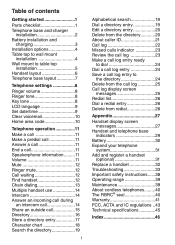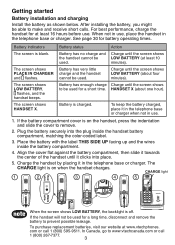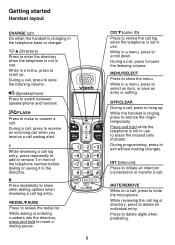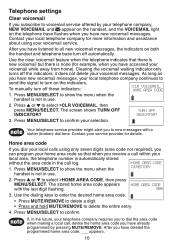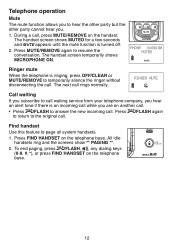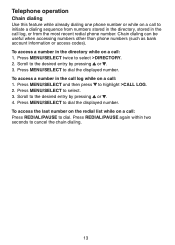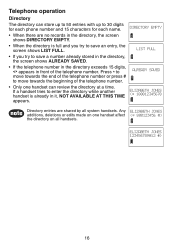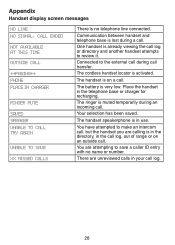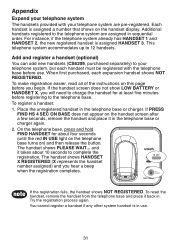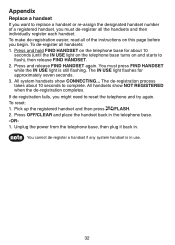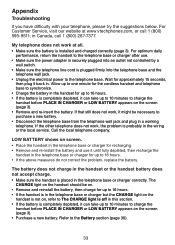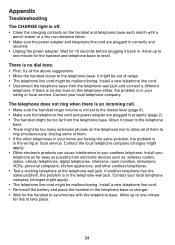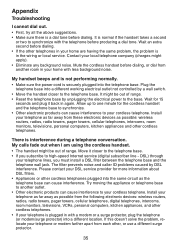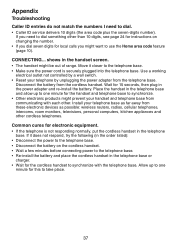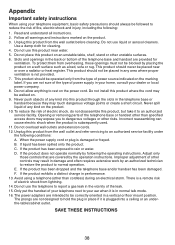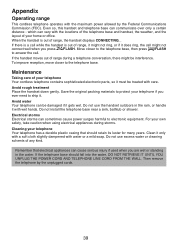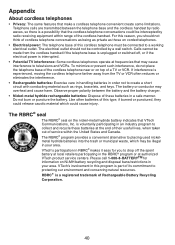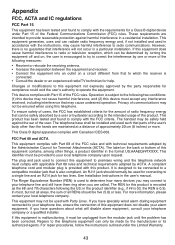Vtech CS6219-2 Support Question
Find answers below for this question about Vtech CS6219-2.Need a Vtech CS6219-2 manual? We have 1 online manual for this item!
Question posted by anblack on July 9th, 2013
My In Use Light Is On And I Have Tried To Unplug The Phones For 30 Min, Unplug T
The person who posted this question about this Vtech product did not include a detailed explanation. Please use the "Request More Information" button to the right if more details would help you to answer this question.
Current Answers
Related Vtech CS6219-2 Manual Pages
Similar Questions
Vtech Ls6425 Phone In Use Light Won't Shut Off
my vtech LS6425 phone has the "in use light" on and i have tried to unplug for 30 min, unplug from t...
my vtech LS6425 phone has the "in use light" on and i have tried to unplug for 30 min, unplug from t...
(Posted by anblack 10 years ago)
Dtect 6.0 Base Lights Off/on Button And In Use Indicator Won't Stop Flashing.
I have plugged and unplugged from electrical , removed and replaced batteries, what else might work?...
I have plugged and unplugged from electrical , removed and replaced batteries, what else might work?...
(Posted by lasiters 11 years ago)
My Cordless Phones Say Connecting But Are Not Working. It Is A Cs6219-3
(Posted by kerrifletcher 11 years ago)
Line In Use Light On But Not Using Phone
I have a Vtech phone for a long time. yesterday the line in use light came on and won't go off even ...
I have a Vtech phone for a long time. yesterday the line in use light came on and won't go off even ...
(Posted by dougbrownlie 11 years ago)
My Vtech Phone Rings But Sometimes The Caller Id Isn't Lighting Up.
(Posted by snoophy0625 12 years ago)